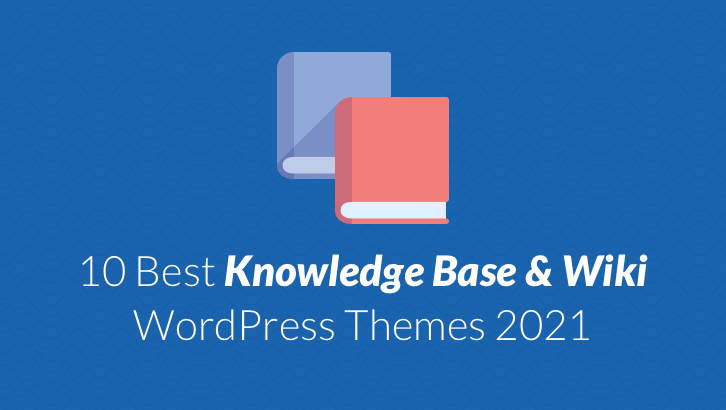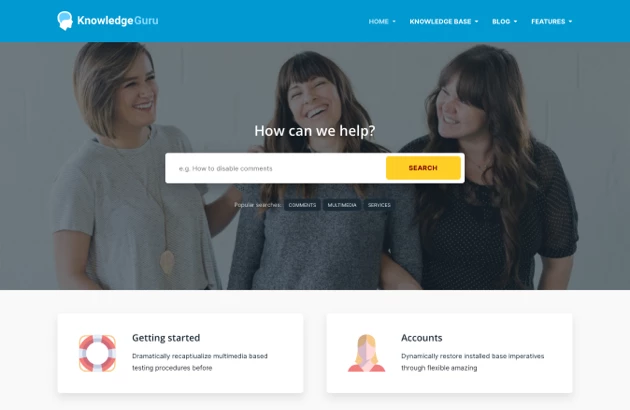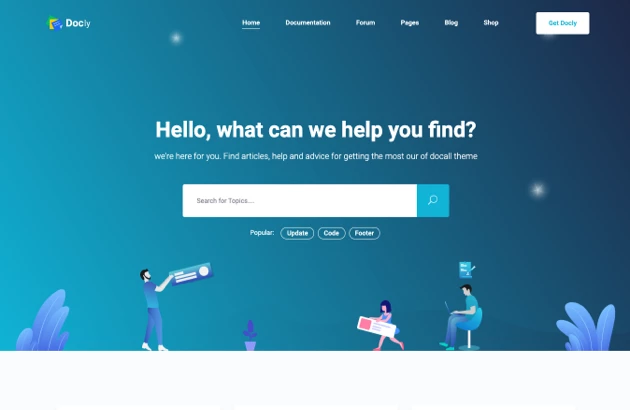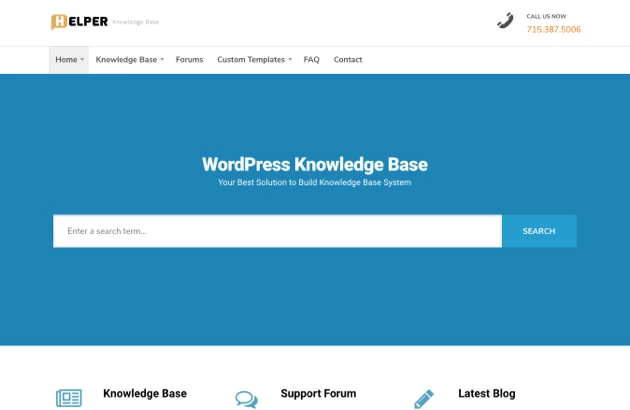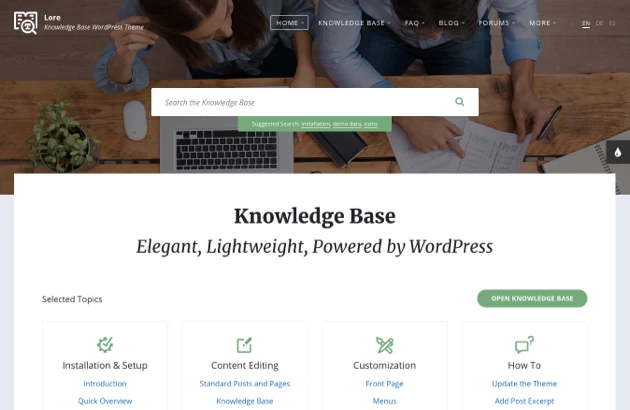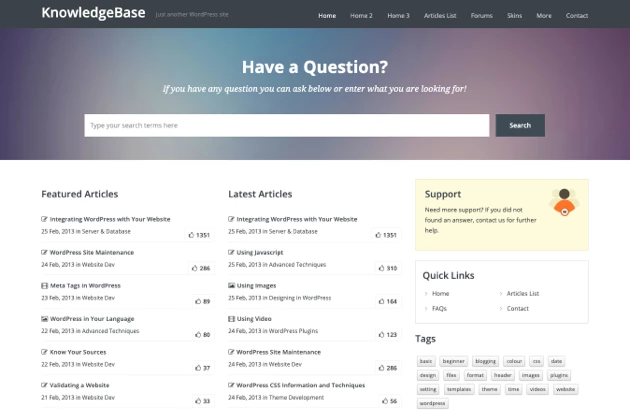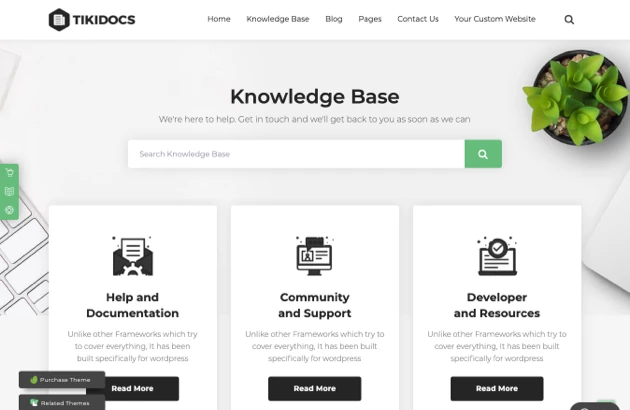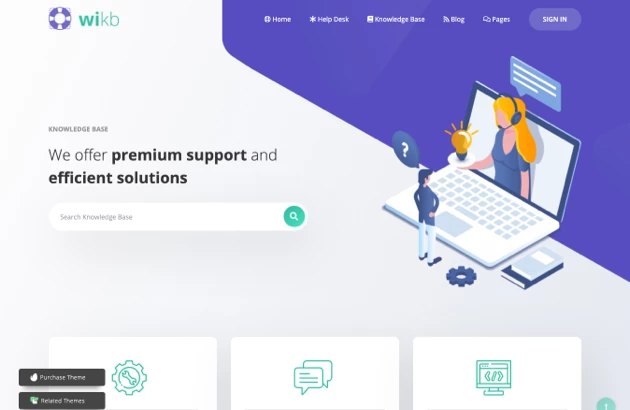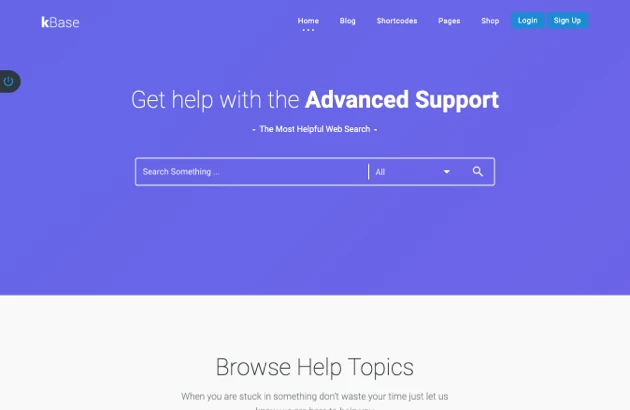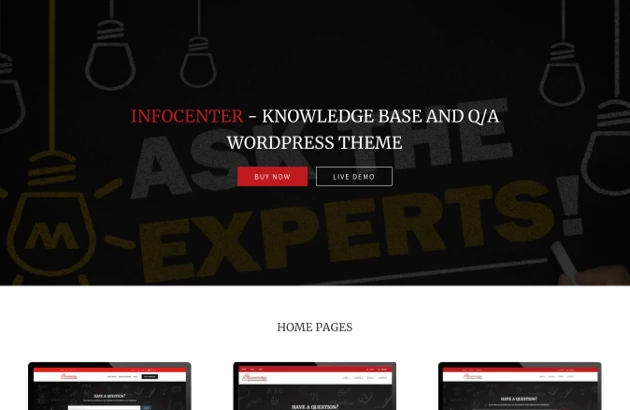Running a successful online business requires an exceptional WordPress knowledge base theme that organizes documentation and helps customers. Customization options, intuitive navigation, unique layouts, and fast responsiveness are just some of the features you need. The following 10 WordPress wiki themes represent the best options for 2021 and beyond. Explore the full range to determine which would work best for your plan to share important knowledge online.
A knowledge base is vital to your business’ success, particularly if your content includes frequently asked questions, instructions, or tutorials. A well-constructed WordPress wiki can provide a comprehensive resource hub for your audience. While popular WordPress plugins support developing individual components of the knowledge base, you should also consider a suitably compatible WordPress Wiki theme.
1. KGuru
This multi-featured WP knowledge base theme offers virtually endless options for individuals and companies who want to offer a wiki, helpdesk, documentation, or organization intranet website. All these capabilities and more are made simple with the outstanding flexibility inherent in the theme. This ranges from brand-building color and font options to the dozens of built-in layouts, drag and drop WordPress wiki blocks and live search options.
With one-click installation, you can get your website up and running in minutes. However, for a better user experience, you will want to make some changes and include your knowledgebase WordPress articles. With this theme, you never need to know coding or graphic design to make an excellent impression.
Standard options include:
- Fully responsive design for all screen sizes
- Internal translation support and right-to-left orientation
- Super-fast one-click updates
- Full set up and user documentation with twenty-four-hour customer support
While a list of features can help you decide which WordPress knowledge base template to choose, it takes an additional understanding of end-user experience to make the right choice. No matter what layout or design options you select, the visitors to the site get the same high speed, polished, and powerful experience. Your content exists in easy-to-navigate blocks access through a powerful search engine.
The Knowledge Guru theme provides exactly what your target audience needs to get essential information about a topic or your organization. Creating a wiki, knowledge base, customer support platform, frequently asked questions page, or any other content-focused website becomes simple with this WordPress theme.
2. Docly
Another option in WordPress wiki themes focuses on the end-users who will use it to read primarily text documentation. To this end, Docly offers multiple usability options for comfort and convenience. For example, it comes complete with a dark and light mode switcher, font size selection, robust table of contents, dynamic search capabilities, and intuitive navigation. It even includes an optional print button on the screen. These are the types of extras that online readers appreciate.
This WP theme offers many customization options that do not require programming or in-depth design knowledge from a design and development perspective. You get one-click changes for main colors, typography styles and sizes, logo and other graphic inclusion, and layout. Besides several pre-designed page layouts to choose from, you can also select multiple types of wide, blocked, or sidebar content spaces. All layouts are completely responsive for use on everything from the largest desktop monitor to the smallest smartphone.
Performance benefits include:
- A 98% Google page speed result
- Pre-loading capabilities for logos, headlines, and text
- Full RTL and translation capabilities
- Secure login for the prescribers or private users
- Valid HTML5 and CSS3
The Docly WordPress wiki theme offers modern styling complete with Bootstrap framework and various content display options like accordions, tab boxes, lightboxes, sliders, and more. Add in WooCommerce and MailChimp integration, and you have a sleek and modern answer to your knowledge base, FAQ, user documentation, or wiki needs.
3. Helper
Using a dedicated WordPress website for your knowledge base or wiki makes sense if you choose the right to control all the content. However, it must make it accessible, searchable, and attractive to the end-user. Helper utilizes a powerful, built-in page builder called Visual Composer to create layouts and posts completely responsive and organized. It also includes its own customization panel that helps you make the look you want for your brand. This includes multiple homepages and subpage templates you can install with a single click.
Customization is one of the key features of this WordPress knowledge base theme. You can choose from hundreds of different fonts and colors, add a wide variety of custom widgets, including your own unique code, and use distinctive logos and a favicon for even more recognition and style.
Usability benefits include:
- Full integration with bbPress forums, Google analytics, and more
- Extensive shortcode library to make elements simple
- Live chat and embedding options
- Responsive layout for all screen sizes and types
The main goal of any WP content-focused theme is to make it possible for visitors to find the information they are looking for as quickly and easily as possible. The Helper theme provides multiple options for layout and discovery that do exactly that. You can organize any wiki or documentation with a prominent search bar, user-friendly drop-down menus, and various content blocks and lists.
4. Lore
When it comes to building an online documentation website with the most popular content management system (CMS) on the market today, you need one of the top WordPress knowledge base themes around. Lore offers multiple capabilities, simple customization options, and a result with no real complexity or bloat to get in the way of user experience. Instead, you get everything you would expect from a wiki-focused theme without many extras that get in the way of quick setup. Still, there are many choices to make on the back end, so you can set up your website exactly how you want it. This includes a separate dashboard section for your knowledge base documents that allow you to add, edit, categorize, and tag content with ease.
Important features include:
- Full compatibility with Gutenberg and the Elementor plug-in
- W3 compliant HTML5 and CSS3 coding
- Demo content and child theme support
- Translations and right-to-left text capabilities
Lore does not come with a bespoke drag and drop layout editor, unlike other WordPress wiki themes on this list. However, if your goal is to share mostly text-based information, answers to frequently asked questions, or support documentation, this is not necessarily a problem. With the built-in Gutenberg WP block editor, you can create any layout you desire.
This theme does offer a compelling knowledge base dashboard that allows you to add and manipulate documents, articles, audio files, and more with ease. It is specifically customized for exactly this type of website. It also includes extensive instructions and online support for users and those still considering which WP knowledge base theme to purchase.
5. Knowledge Base
The fully updated Knowledge Base WP theme offers exactly what its name implies. It is specifically designed for companies and organizations who want to share the maximum written knowledge with their target audience in an easy-to-access format. It offers a modern, sleek design with a prominent Ajax search bar in the header. Multiple menu options are available so you can create the most user-friendly experience possible for page visitors. Integrate this WordPress knowledge base theme with the popular bbPress forum plug-in and other options for even more community-building capabilities.
Customization options include:
- Four different color themes to choose from
- Three distinct home page layouts with shortcode capability
- Six custom widgets for Flickr and various article presentation
Altogether, the layout design options are virtually unlimited when you use different numbers of columns and content blocks. You get to decide how to display blog posts, articles, and graphics in a way that best suits your target audience. No matter what design you choose, every page is fully responsive for easy viewing on any size screen. This is especially important as the number of people using their phones as their primary Internet access tool has grown so much in the past few years.
Knowledge Base may have slightly fewer features than other WordPress wiki themes on this list. However, what it does offer is considerable and accessible to those without a lot of WP experience. Those who have more will appreciate access to XML file imports, child themes, live chat features, and secure contact templates. Creating a highly professional wiki or content-focused website remains simple with the user-friendly backend and extensive support documentation.
6. TikiDocs
One of the top benefits to this WordPress knowledge base theme is its unique custom admin page that offers virtually unlimited options for changing every aspect of every page. If you want to create a stunning wiki, frequently asked questions, or document-heavy website, it does not mean that you must make every page look the same. This can lead to boredom and some confusion when end-users navigate through different sections. Without knowing one bit of code, you can change the following:
- Color for different elements and sections
- Typography for headings and site text
- Layout for different page elements, articles, and blog posts
- Columns, sidebars, and content blocks
If you do not want to configure everything yourself, the TikiDocs WP knowledge base theme comes with various pre-built pages suitable for blogging, product or service sales, graphic or ad grids, a forum, contact page, introductory information, and more. Shortcodes offer additional design and inclusion capabilities. It offers support for a variety of popular plug-ins, too. This includes bbPress forum software so you can build a community around the type of knowledge you share.
The sleekest-looking site with well-laid out content is only as good as the engine that drives it. This WP knowledge base theme scores a 97 out of 100 on both the Google Page Speed and Gtmetrix tests. It is 100% responsive for accessibility on any size screen. It supports a multitude of language translations, including RTL compatibility. The creator also offers full documentation, customer service, website creation, and setup for an extra charge.
7. Wikb
Choosing the best theme for your WP site depends on identifying the main goals and usability factors specific to your target audience. For example, when creating a knowledge base or online help desk, you need a responsive and easily navigable site with robust search capabilities and clean page layouts. As one of the top ten WordPress knowledge base themes suggested here, Wikb provides just that. In addition, it offers a bit more color than the other options with a unique diagonal color block background and includes flexible layout options you will find elsewhere.
Since the main focus of these themes is knowledge base or wiki building, it is essential to have a sleek article or blog post page layout. Although you can customize many options, you get the same content block design with colored bars to draw attention to essential information and menus. Wikb is fully integrated with the Envato Market, too.
Other standout features include:
- The popular MT framework plug-in
- WPBakery page builder option
- bbPress forum creation integration
- Easy use of WooCommerce for sales
- Contact Form 7 security and convenience
The Redux framework options help you create a powerful and attractive knowledge base website unique to your brand or organization. You have the ability to customize header, footer, content areas, blog posting, sidebars, contact page, shop, social media integration, and so much more. As with all premium WP themes, Wikb also offers a full choice of Google fonts, colors, and more. Even with all the options and smooth CSS animations, you never have to worry about slow load times or lack of updates.
8. Manual
The suitability of the Manual WP theme fits knowledge bases, user documents, wikis, frequently asked questions sites, membership forums, and more. The designers strove to create a multi-faceted theme that allowed for many capabilities without undue complexity when setting things up for the first time. It is also marketed as an educational website from which you can offer online classes. To that end, it offers full integration with LearnPress. Other options include support for bbPress, Elementor, WooCommerce, and more.
Since the main use is a WordPress knowledge base theme, the back end includes a robust documentation posting and editing section. You will also find specific menu choices for the knowledge base, FAQs, and help desk options. Each has a plethora of useful features that help you categorize and tag the content. This helps users find it with the powerful on-site search engine. Portfolios and shop pages are also available.
Unique search options include:
- Both Ajax-powered and normal search capabilities
- Strong filtering based on variety, content, and more
- Author name or date-based searches
- Trendy topics with highlighted search terms
Besides offering many different options for home page layout and specific one-click demo pages for all the above-mentioned content types, you have the ability to add extra features to any page. For example, you can block some articles in separate user privacy settings, allow public or private feedback, include attachments, offer the ability to print articles to site visitors, and more.
9. KBase
Explore all the options with this unique theme that offers seven different demo pages to choose from. These include multiple homepage styles that focus on access to the search bar, intuitive navigation, actionable icons, and text and graphic content blocks suitable for various purposes. Although these offer a one-click design, the kBase WP knowledge base theme does not stop there.
Other options for custom design include:
- Full integration with the Visual Composer plug-in
- Three header banners, six search bars, and footer styles
- Over 500 shortcodes for everything from buttons and block quotes to doughnut charts and separator lines
- Drag and drop blocks for a freeform design
- Six different category lists and three article layouts
The amazing possibilities of the mix-and-match customization for this WordPress wiki theme help you create exactly the look and feel you want your target audience to experience. Integration with the most popular forum plug-ins, bbPress or BuddyPress, and more that provide unique possibilities is as simple as clicking a button on your dashboard. You never need to know how to code or program anything. The robust editors and admin settings pages make it simple for anyone to launch as quickly as possible.
If you have any questions while setting up your kBase theme website, you only need to check the extensive text-based documentation, view the helpful how-to videos, or contact the skilled support team. They will help you get up and running in style.
10. InfoCenter
Last but not least, this WordPress knowledge base theme offers another great option for your platform design needs. The InfoCenter theme focuses more on frequently asked questions or helps desk needs. This differs slightly from other WordPress knowledge base themes in the list that offer more layout options for long-form articles and blog posts. However, that does not mean you cannot choose layouts that showcase this type of content well with InfoCenter, too. In addition, it describes itself as a way to give “self-service support 24/7.”
Other features include:
- Translation for multiple languages built-in
- Compatible with child themes
- Fully responsive for easy viewing on screens of all sizes
- Super fast load times for easy accessibility
- It comes with full support and customer service
From a setup and design standpoint, this WP theme offers multiple design options, including ten custom widget spaces, multiple pre-built layouts for different page needs, and many options for blogging, contact forms, and focused usage history. In addition, create an accordion-style FAQ page, video content integration, and full optimization for search engines and end-users.
Conclusion
When you need a WordPress knowledge base theme for your helpful website, it makes sense to choose one with robust customization options so you can match the end-user experience to the overall look and feel of your brand. The ten listed here present highly professional options to consider. Explore all the features and get ready to create your own exceptional questions, knowledge, support, or wiki website with style.