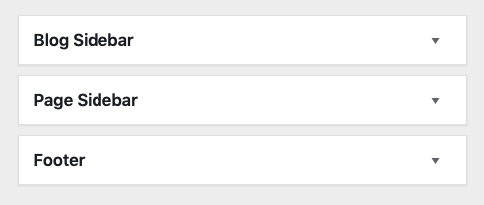In order to manage sidebars and widgets, go to Appearance -> Widgets admin page.
The AWSM theme supports widgets and provides 3 different sidebar areas. As a standard WordPress feature, you just drag and drop any widgets to the sidebar areas listed on the right side of the screen:
- Blog Sidebar – This area is displayed on blog page templates with style 1, 2 and 3, as well as single post pages and archive pages.
- Page Sidebar – This area is displayed on the default single page template.
- Footer – This sidebar represents the footer area. Drag and drop widgets you want to be displayed in the footer or leave empty and disable footer in Theme Options.