The Gridlove theme introduces a very specific feature called Highlight Posts. Basically, you can choose any specific post to be “highlighted” and it will be displayed in a different styling (color) on all pages where posts are listed.
The main purpose of this feature is to attract visitors’ attention to the specific posts you have. It can be useful if you have some kind of “sponsored” articles on your website or if you just want some important posts to stand out among others for any particular reason, like most commented or most popular posts.
To enable and set up your highlight posts, just go to Theme Options -> Highlight Posts section as shown in the image below:
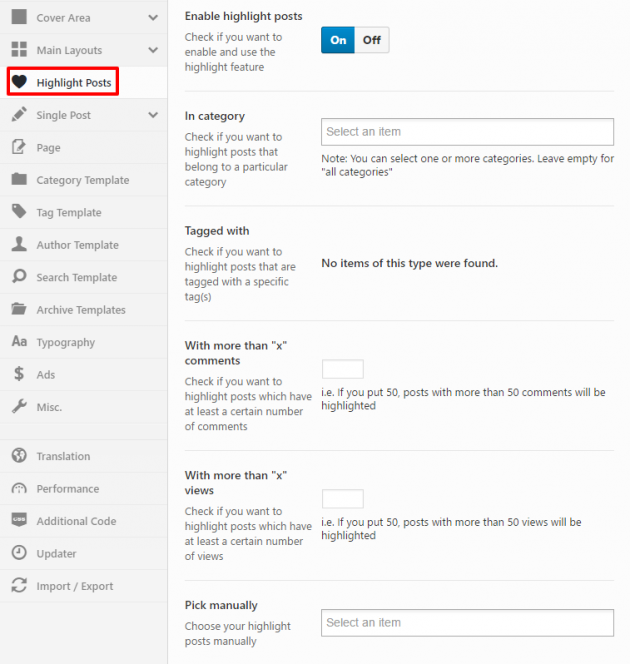
Watch the complete process in this short video:
Note: Colors for highlighted posts can be found in Theme Options -> Content as they are globally applied to highlighted widgets as well.

