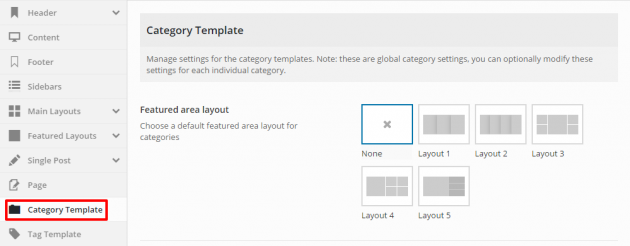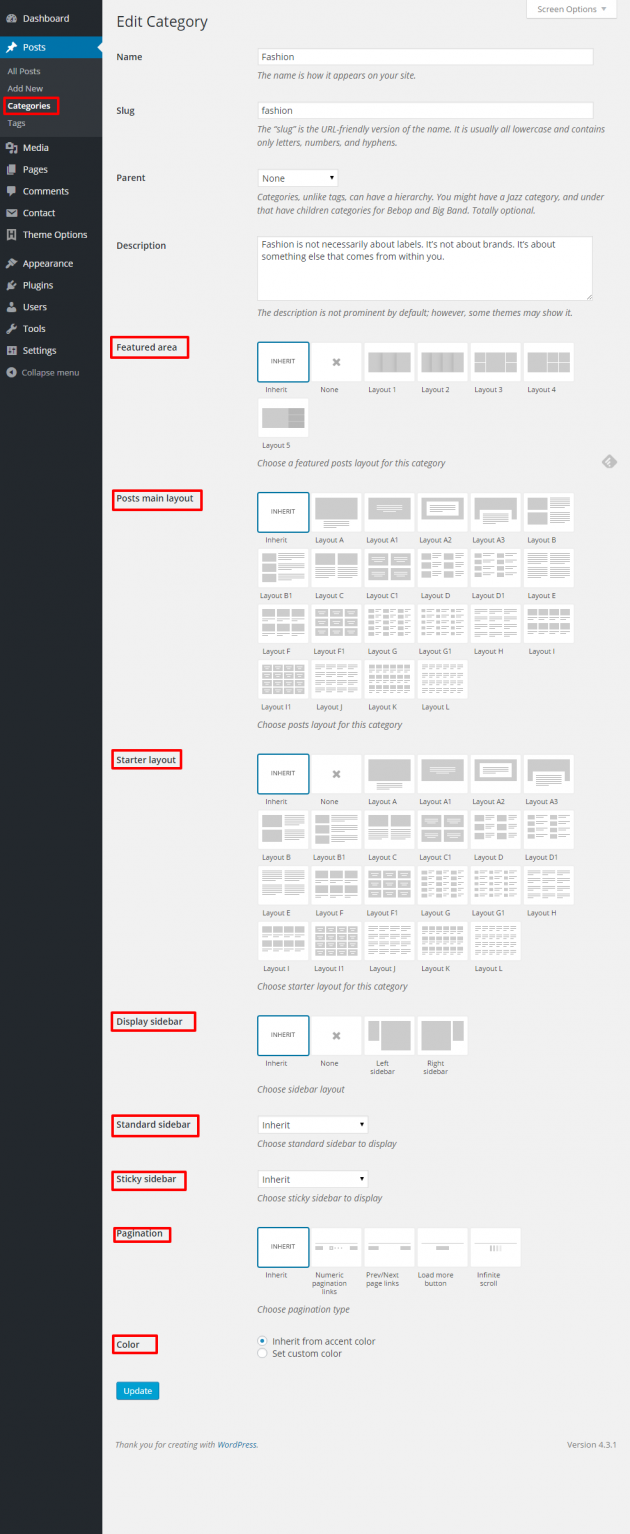Herald provides some cool features for categories. Each category may have its own color, featured area, post listing layout, starter layout, sidebar, etc… It can be quite interesting if you want to give some accent and style to each category on your website, feel free to be creative.
To set default settings for your category templates go to Theme Options -> Category Template.
Overriding default category options
To create or edit each category separately, go to Posts -> Categories screen and follow provided options.
Below is an example of a properly created category with most of the features used.
Watch an example in this short video:
Category featured image (thumbnail)
Since version 2.1, we have added another option where you can upload a featured image (thumbnail) for each category. The featured image will be displayed for your categories if you choose to list them inside Category Module.