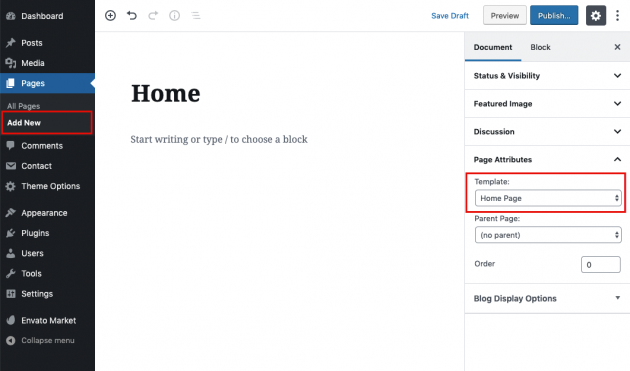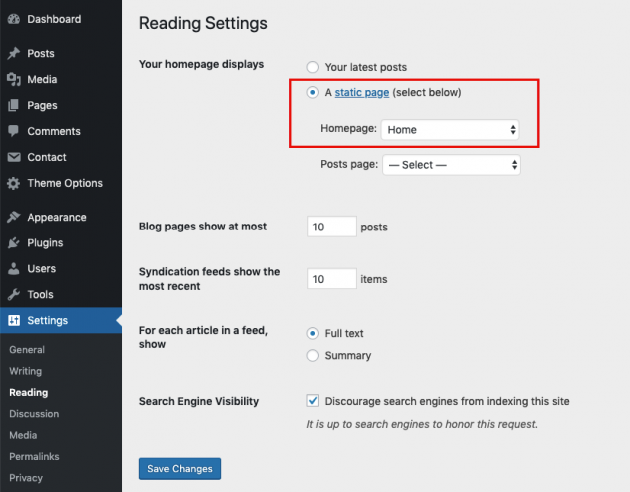Note: If you have inserted our demo content, example Home page will be added already so you can skip the first step described below.
Step 1
If you want to create a Home Page, first go to Pages -> Add New and create another page. Under the template settings, choose the “Home Page” template.
Step 2
Second, go to Settings -> Reading and select “Front page displays a static page” option. Then choose your “Home Page” from page selection below.
Step 3
On your home page edit screen, you also have a set of display options so you can choose what post data you want to show on the home page. You may want to display only post titles with featured images, or you may want to show post content with category/date/comment links, etc…
For additional setup, go to Theme Options -> Home Page and follow provided options. You can enable/disable slider, enter your welcome text, choose posts layouts, etc…