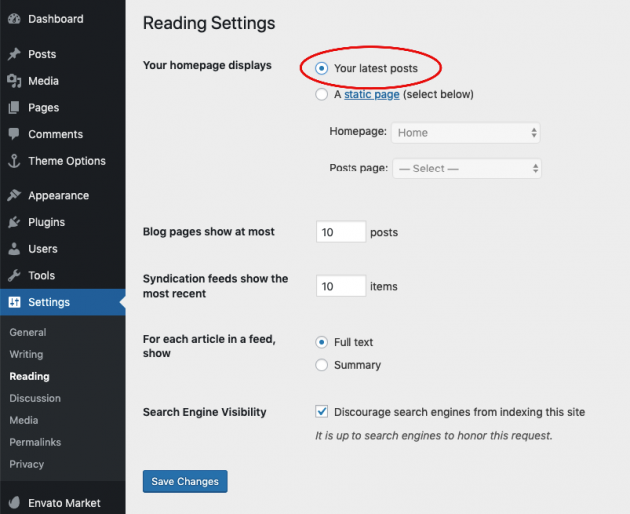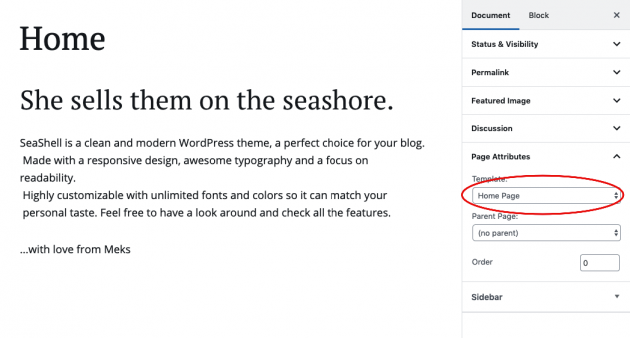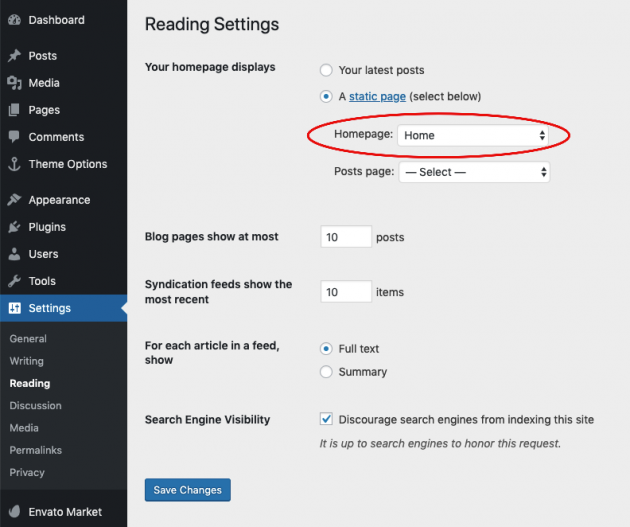SeaShell gives you two slightly different options for creating a home page. You can have a classic WordPress blog index showing your latest posts only or you can use the Home Page template to add some specific content to your home page above the post list.
Solution 1: Displaying the latest posts only
Go to Settings -> Reading and select “Your homepage displays your latest posts” option, as shown in the image below.
Solution 2: Displaying the latest posts with additional content above
If you want to create Home Page, first go to Pages -> Add New and create another page. Under the template settings, choose “Home Page” template. If you have inserted our demo content, example Home page will be added already so you can skip this step.
Note: If you are using subheader banner/image area on your home page, please keep in mind that it will not display until you put some text inside home page content which will display over the image. If you want to show only image with no text, just hit the “enter” key couple of times so you generate a few empty paragraphs.
Second, go to Settings -> Reading and select “Your homepage displays a static page” option. Then choose your “Home Page” from page selection below.