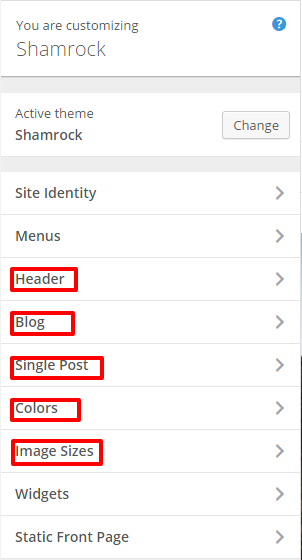The Shamrock theme provides plenty of options divided into sections. Go to Appearance -> Customize to open theme-specific options.
Header
In this section, you will find options to upload your logo image as well as some more display options regarding your header/navigation section.
Blog
These are general options which apply to your home page and other archive/blog pages like categories, tags, etc…
Single Post
These options apply to your single post template.
Colors
You can use these options to manage theme specific colors.
Image Sizes
Theme generates two additional image sizes for your featured images. You can use this panel to modify the image aspect ratio. Note: Do not forget to run Force regenerate thumbnails plugin after changing these options as WordPress needs to regenerate images to new specified sizes.