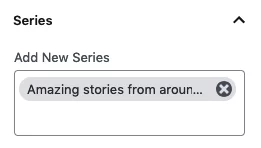As already described in the Plugins section of this documentation, the Vlog theme introduces Series WordPress plugin which registers additional taxonomy to your website (like tag or category) with which you can create an additional grouping of your posts. Basically, we use it to achieve Playlist functionality.
Once you install and activate Series plugin, go to Posts -> Series screen to manage your series, the same way you manage regular categories or tags.
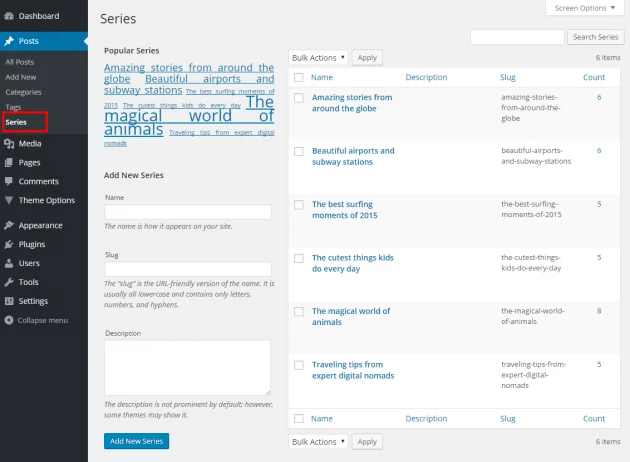
Assigning posts to series
After you create some Series, you can assign any post to it. The interface is exactly the same as adding tags.
How to use Series?
Basically, we use it on our demo website to create video playlists but they can be used for various purposes. The main point of having an additional taxonomy is to connect your posts in an additional group which will function slightly different than regular category or tag.
For example, a good way to apply series is when you have multi-part video posts (or any other posts), like episodes or lessons. Opposite to tag and category, series will display posts in ascending order, from older to newer. That way you can have something like “Example video – episode 1”, “Example video – episode 2”, “Example video – episode 3” etc… Or, you can have some lessons or tutorials for standard posts like “Tutorial – part 1”, “Tutorial – part 2”, “Tutorial – part 3” and so on. That way you can easily keep the visitors’ attention to articles related to the same topic.
See it in action:
Default settings
You can find default layout settings for Series (playlists) in Theme Options -> Series Template.
Customize each Series separately
Since Vlog version 1.5, you have additional options to override default settings per each Serie separately. This way, you may have a unique setup for each particular Playlist. Take a look at the example below:
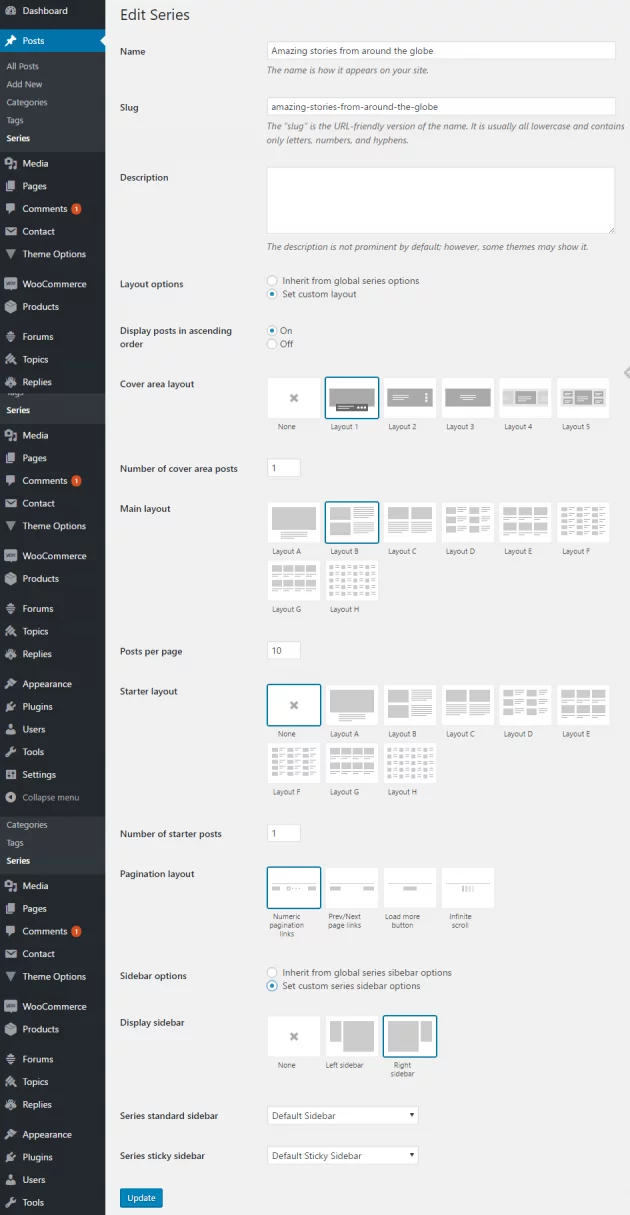
See how it’s done:
Troubleshooting
My Series displays error 404
Sometimes after the initial installation of the Series plugin, you might encounter HTML error 404.
In order to quickly fix that, you need to navigate to WordPress admin -> Settings -> Permalinks and just hit the save changes button.
The WordPress will rebuild permalinks structure and series URLs will start working as expected.