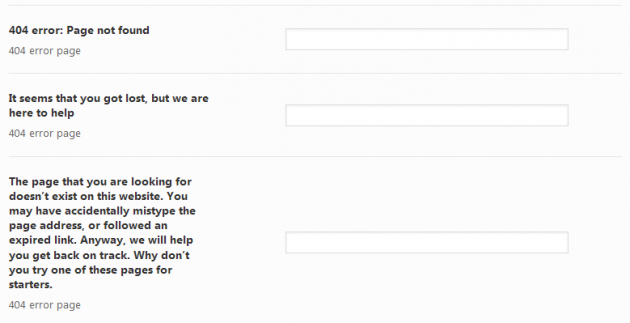This article explains how to alter or edit the text displayed on the 404 pages in our Vlog WordPress theme.
If you need to alter or edit text/content displayed on 404 error pages in Vlog WordPress theme, just navigate to Theme Options -> Translation. See image: Once you open up the Translation page, scroll down to the button of the page until you find 3 last lines of options that are controlling text variables on that particular 404 pages. See the image below:
Now, just enter your desired text into the fields and save changes.