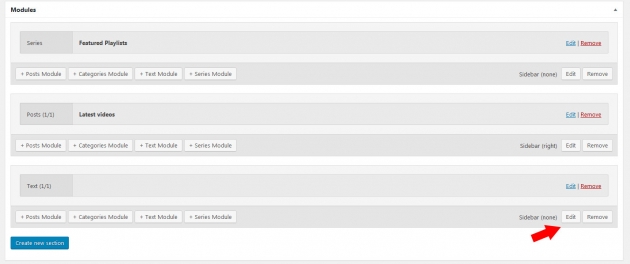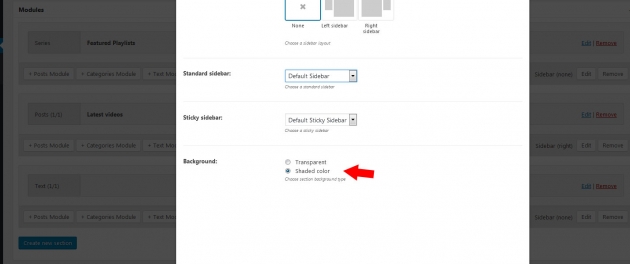The shaded text box that is present on the Vlog theme demo is actually created inside page modules builder.
In order to create new “shaded” box, just navigate to WordPress admin -> Pages -> All Pages. Here you need to find the Home Page that is usually marked with the words Front Page. Open it up for editing and scroll down to the modules section. Here you can create new section and set it to have no sidebars like and select the shaded background. See image bellow:
Then select the shaded background in the section modal box, like in the image below:
Then you can insert new HTML/text module and place you desired content inside and save changes.