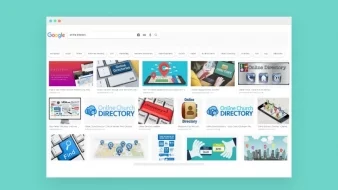As a marketer myself, I find that my strengths lie in communication, languages, and writing. This means I spend most of my time focusing on these areas of interest, and it’s great when I find tools or in this case, WordPress plugins that make my job that much easier. Another useful thing about these plugins is that they are easy to use and install – in fact, they require almost no technical know-how. Thank you dear WordPress plugin developers for making me better at my job!
I will take you through a few WordPress plugins that I swear by, and use on a daily basis. Let’s start with the really exciting ones, that have actually improved my writing and made me more efficient at it.
1. Just Writing
Most of you have heard of DFW? Distraction-free writing. It’s a gift in an otherwise busy, chaotic, and social world. It’s crucial to get away from popups, Facebook, Slack or anything that can distract you while you are trying to get an idea onto paper. So, what we writers do is go into DFW.
Just writing takes DFW to a whole new level. It adds buttons and features to the Distraction Free Writing Mode for all kinds of extra functions. Function which all of us are used to, and it’s hard to write an article or blog post without these elements. Just writing combines everything you need for a quality post and takes everything you don’t away.
Here is what it looks like when you install it.
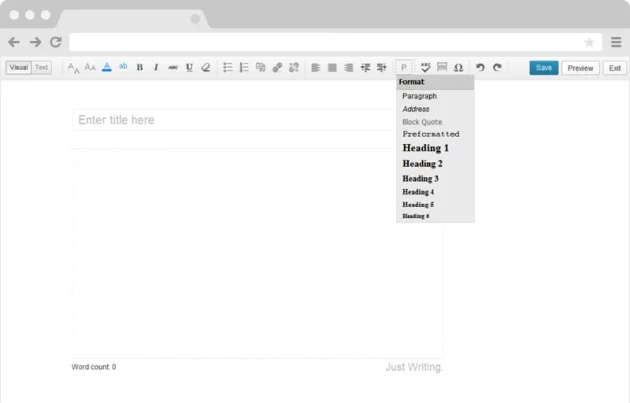
… and when you get used to using it, you can have all of the functionality, and set up advanced settings, so that your screen looks just like this.
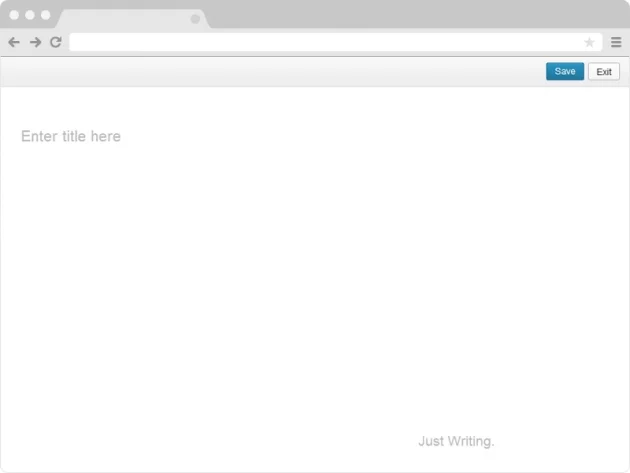
2. Proofread bot
This WordPress plugin is not as exciting but comes really handy. I use it for shorter posts that require me to write them quickly and without mistakes. Even though the online world is feeling a little bit more relaxed about grammar and spelling, writing that isn’t correct is still considered of lower quality.
Proofread Bot automatically checks your content for grammar, style, statistics, and plagiarism issues. What I like about it is the color-coding. The different colors give you indications of the mistakes you made. It underlines words so that you can leave the mistakes if you are on a writer’s flow, and come back to them later.
This is what it looks like if you have it installed on WordPress.
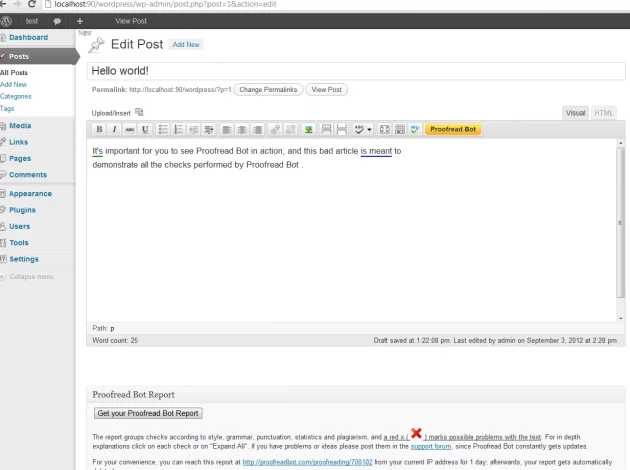
You can look at the Proofread bot report that will give you more details about your mistakes. Here is an example.
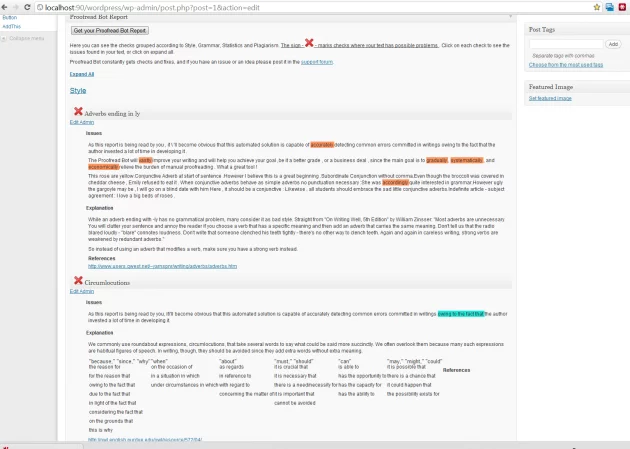
3. Title Experiments
If I had a favorite WordPress plugin, this might just be it. You know how developers are split testing absolutely everything, as should you, well now you can test one more thing with this simple plugin. A title can make or break your article, and how many times have you sat around rewording your title? There is always more than one really good option, and now you can actually, statistically, see which one is better.
Title Experiments allows you to split (A/B) test multiple titles for a post and discover which gets more page views. Great way to increase click through rates. This is the simplest way to add multiple versions of an article title and be sure they will be randomly displayed. Each time the article is listed it is counted as an impression. Each time the article is visited it is counted as a view. You can calculate what percentage of impressions get clicked on depending on the time. This is a great learning tool!
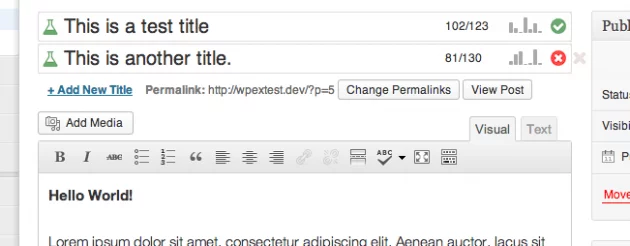
4. Editorial Calendar
I don’t know what day it is today, let alone when I have what article due, but then that’s just me. However, I make sure I never miss a deadline. Now my personal and work calendar and full of meetings, events and project deadlines, leaving no space for my editorial needs. That’s why Editorial Calendar WordPress plugin is my best friend when it comes to not missing a single article deadline!
The editorial calendar gives you an overview of your blog and when each post will be published. In one glance you can see what you have for the upcoming weeks. Another great feature is the drag & drop. You can drag & drop to move posts, edit posts right in the calendar, and manage your entire blog. For me it’s more than just a calendar, it’s a management software.
Here is a list of features you can find there:
- See all of your posts and when they’ll be posted.
- Drag and drop to change your post dates.
- Manage your drafts with our new drafts drawer.
- Quickedit post titles, contents, and times.
- Publish posts or manage drafts.
- Easily see the status of your posts.
- Manage posts from multiple authors.
Here is what it looks like.
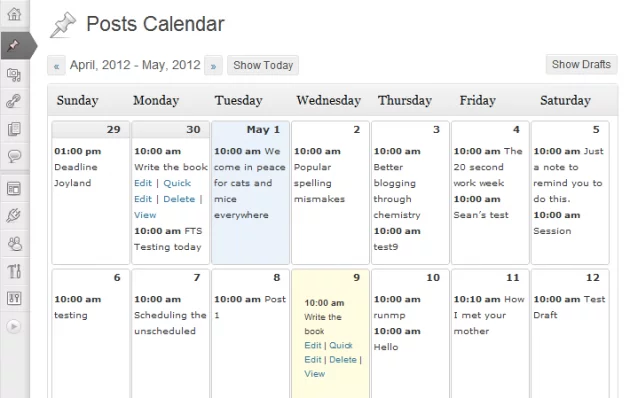
I have to add one more cool thing, you can actually create and use different calendars for each post type.
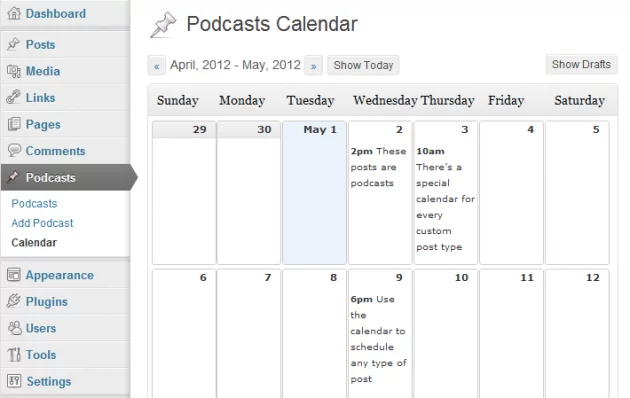
5. Click to tweet
Do you write posts, and in them realize there are great tweets? Then you have to remember them, mark them, copy them, go to your twitter, oh and then tweet. Worse than that, your readers have to go through that whole process, and people are lazy, which means your article gets less tweets.
Well, Click to tweet solves this problem. This WordPress plugin allows you to create beautiful Click To Tweet boxes anywhere in your blog post. People love tweetable content, we all know that writing the post is only 20% of the work, the rest is getting it out there. Make this part of your job easier by using this fantastic plugin. Use pullquotes and custom messages inside the body of your blog post to highlight your content for the reader and make it simple for them to share on Twitter.
It is very easy to use…
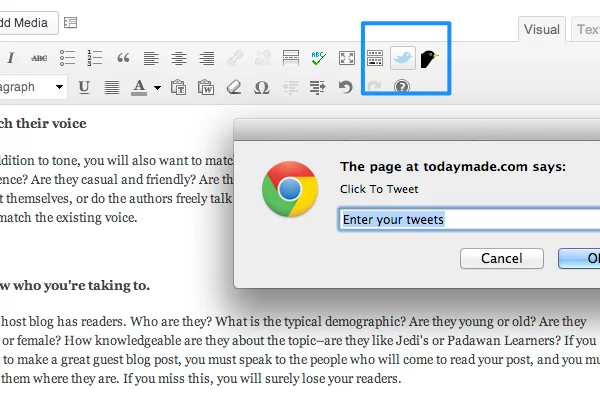
… and looks fantastic.
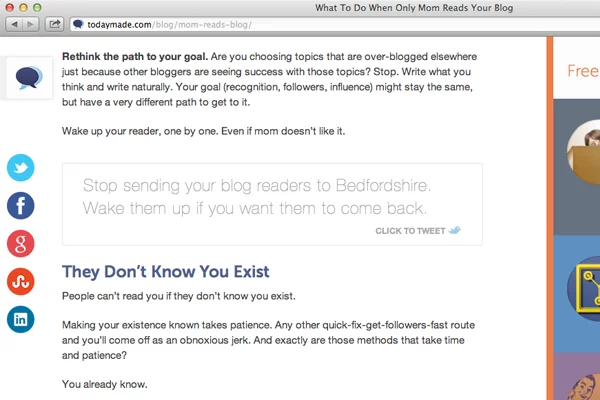
I know I said I would give you top 5 WordPress plugins, and I have, but there is one more that I can’t miss out, because it’s the little brother of Click to tweet and that’s Revive old posts. It also helps promote your content, by doing exactly what it says, it revives it! This plugin helps you keep your old posts alive by automatically sharing them and driving more traffic to them from Social Networks. There is a free and premium version, but for the basic stuff the free version does the trick. You can just schedule a few tweets and let them fly when you decide.
Here is a snapshot of what it looks like.
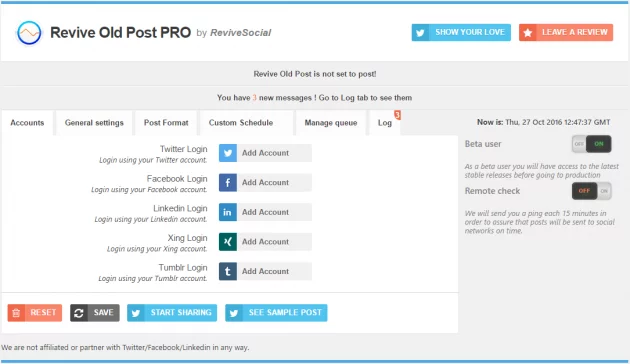
That’s it folks!
Marketers I don’t have to mention that there are also essential WordPress plugins that will help you work SEO and Analytics like magic. These we can have a look at in the next plugin roundup for marketers. For your writing and sharing needs, the above WordPress plugins are just what you are looking for. Enjoy!