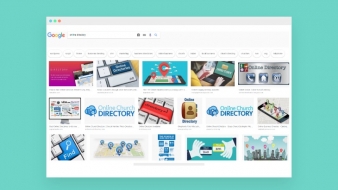In my last post I talked about some great WordPress plugins that can help you in writing and promoting your posts. As a marketer, it’s important to write quality content, promote your posts successfully, and finally track your results. You need to talk to people and Google, and they don’t quite speak the same language. This post will cover some useful WordPress stats plugins for tracking your post results and optimizing your post for search engines.
The hardest and most discouraging part about tracking results is the hassle of setting up plugins and the daunting feeling of having to understand all of the results. What I have done is tested a bunch of WordPress plugins and picked the ones that have the best results and least set up inconvenience. Trust me, result tracking is actually fun with these!
1. Jetpack
Jetpack is one of those all rounders. It’s a plugin that get’s itself on every top WordPress plugin list, and for good reason too. It’s free and it does everything from stat views, website optimization and security. A great WordPress site analytics tool. OK, so yes its biggest advantage is also its biggest disadvantage, it can’t be great at everything and not cost a dime. But, here is why I think you should have it. Namely for 3 reasons, traffic growth and insights, image performance and customer support. I also like that it’s an open source plugin, I mean isn’t that why we also love WordPress?
Traffic growth and insights is handy, because Jetpack will tell you how many visits your website gets and will give you a helping hand with increasing traffic. You have tools like Related Posts, Publicize, Enhanced Distribution, and Sharing ready for you to use. With little effort, you can get big results. It shows wordpress.org stats as well as stats for self-hosted WordPress sites as well.
Getting your images optimized is another thing to worry about that takes up your time. Jetpack does it for you, it optimizes and speeds up images using the global WordPress.com content delivery network. This also saves you hosting costs by reducing bandwidth.
Dedicated support is a great feature to have, because if you can’t get something set up or you get an error you have someone to call and consult. In the words of Randy Newman, “you’ve got a friend in Jetpack“.
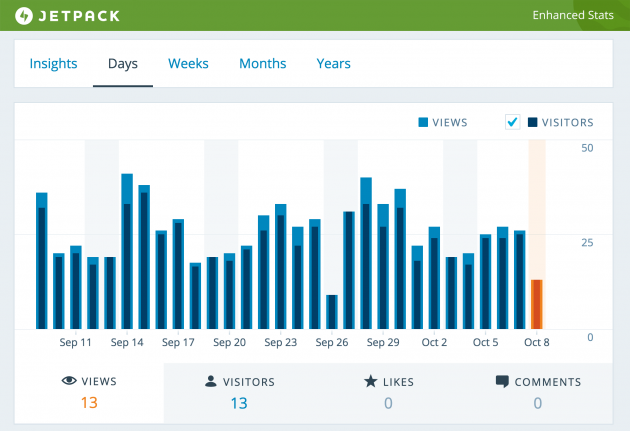
2. Yoast SEO
Yoast is another WordPress plugin that is widely used and talked about. Yes, Yoast often has updates, like almost everyday, but it’s worth it. I had the opportunity to talk to Joost de Valk in person, and he told me that their overall goal is to help people write better content by helping them focus on technical optimization. Yoast makes you think about readability and keywords, it helps you optimize your meta description, image alt tags and gives you an overall technical analysis on your post.
You can go through each element in the analysis and improve it, Yoast highlights exactly where you need to improve – understanding the problem is half the solution. Overall it will give you a fantastic starting point for your SEO, and in all honesty I can’t remember what my WordPress dashboard looks like without it. The only drawback is that Yoast only provides support for premium users.
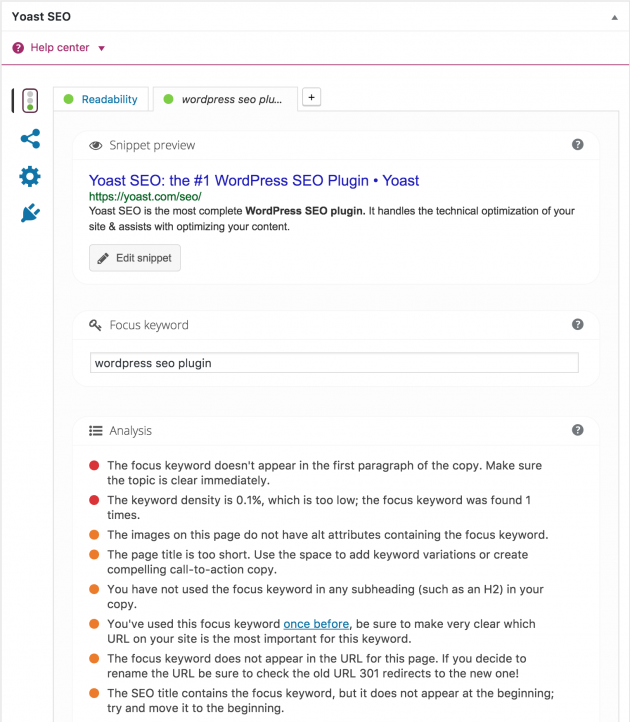
3. Contact Forms & Website Analytics by HubSpot (formerly known as Leadin)
Hubspot is widely known for their marketing expertise, and they have created a really useful WordPress stats plugin that will help you to get to know your website visitors. It’s a free easy to use marketing automation and lead tracking plugin.
What this means is you can find out what pages your website visitors go to the most, if and when they return and what social networks they are on. This plugin arms you with the information necessary for you to take the next move. An interesting thing that this plugin also does, it gives you more information about your visitors and helps you get in contact with them. It’s that friend that knows everyone and introduces you to all the right people. Really solid WordPress analytics plugin worth checking out.
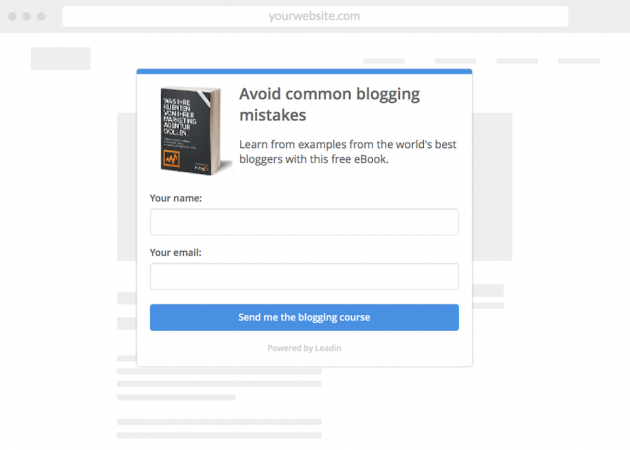
Collect more contacts with the pop-up subscribe widget.
4. WP Power Stats
WP Power Stats describe themselves as a WordPress stats plugin that allows you to “discover your visitors in real-time, intuitively and with style”. What I enjoy the most is that it’s not clunky. I think the keyword here is lightweight. It’s a one click install plugin, and it really shows you everything at a glance. If you want to login and have a good overview of what’s happening on your websites visitor wise, this is the best plugin for you.
Here are some statistics features:
- Page views
- Devices
- Traffic sources
- Browsers
- Operating systems
- Geographical location
- Search terms
- Viewed posts
- Referrers
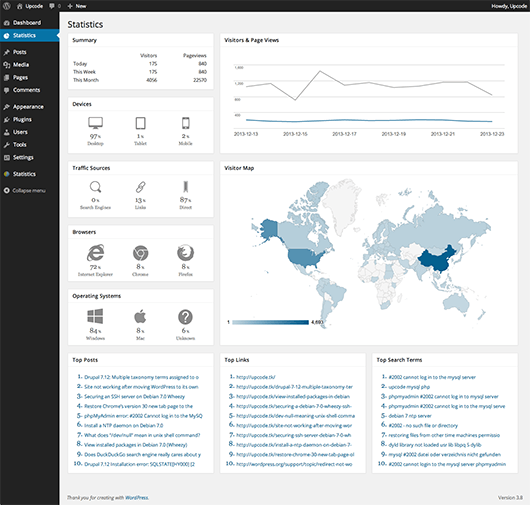
5. Google Analytics Dashboard for WP
Google Analytics Dashboard for WP is as the name suggests, Google Analytics integrated to your WordPress dashboard. It’s free and it enables you to track your website using the latest Google Analytics tracking code and allows you to view key Google Analytics reports in your WordPress install. However, if you are not familiar with Google Analytics and don’t know your way around the dashboard, I would suggest sticking to WP Power Stats.
For those of you who like to play around with Google Analytics customizations, great news here because Google Analytics tracking code is fully customizable through options and hooks. Here is another exciting fact, you can use it for multisite too!

Wrapping up
It’s very tempting to write a 10 WordPress stats plugin must-have list, or even a 15 WordPress plugin list, because there are quality plugins available, especially when it comes to tracking results. These are my top 5, I use them on all of my websites and I make sure that I am always testing new ones to see if they measure up to my current top 5. Having said this, it’s a matter of taste. Finding the right plugins for you does take some (or a lot of) testing. So, go ahead test my top list and let me know what you think!