In order to change footer copyright text in WordPress, navigate to Theme Options -> Footer. It’s not uncommon to see the copyright footer separated from the rest of your website text so that you can style the font and size to match your website. Some default WordPress themes display a copyright footer in this manner, but you can change it to whatever design you prefer. You just need some simple code tweaks to remove or edit the copyright information in the footer section of your selected theme. It is no secret that one of the most frequently edited areas of the website is your footer. In this detailed guide, we are going to tell you how to change footer copyright text.
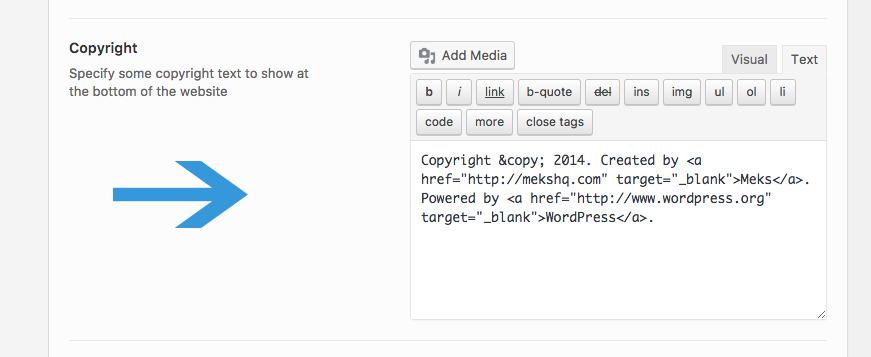
There are various ways to do this. We’ll cover some of the most common techniques:
Jump to section
Changing footer copyright text from WordPress customizer
Most of the free WordPress themes from wordpress.org have their footer text option inside Theme Options. All you need to do is to navigate to Appearance / Customize and look for footer options. In a specific example, we are using Meks Blog Theme called Johannes. You need to look for footer options then edit the text inside the input.
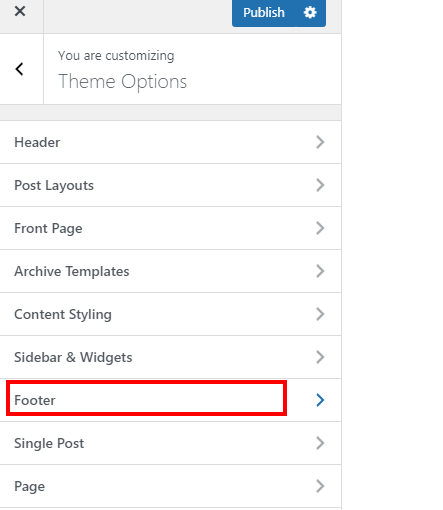
All you need to look for is for the “Footer copyright text” option, change the following text, and click “Save” inside customizer options.

Our WordPress themes that are using this type of footer option are: Roogan, Toucan, Megaphone, Trawell and other.
Changing WordPress footer copyright from theme options
If you are using a premium WordPress theme there is a big chance that you have Redux Theme Options installed. Take a look at our Vlog WordPress theme – here you will find the usage of Redux Theme Options – all you need to do is to look for Theme Options and go to the Footer section.
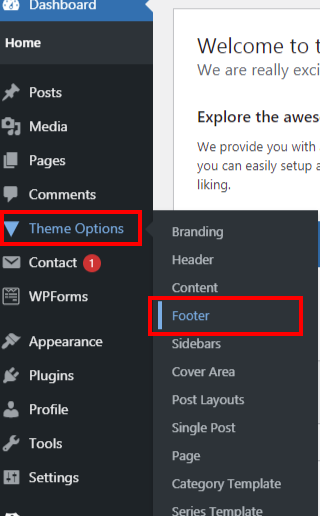
Here you need to look for copyright website footer set of options and change the following text to desired.
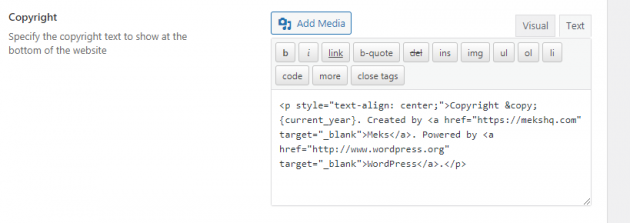
After changing the text, all you need to do is to click “Save” inside your Theme Options.
Meks themes that are using this set of options to change footer copyright text are Voice, Gridlove, Herald, Vlog, and others.
Changing footer copyright text from the child theme
Here you will need to do some coding, but no worries – with our help you will feel like a rocket scientist :). All you need to do is follow these steps
- Create child theme
- All of the Meks WordPress themes have child-theme.zip file installation inside their zip package
- If you don’t know how to build a child theme here is how to use child themes
- Inside your theme installation folder look for the footer.php file
- Copy footer.php file to your child-theme-folder
- Browse footer.php code and look for code that you want to change
- Change desired code and don’t forget to click “Save” 🙂
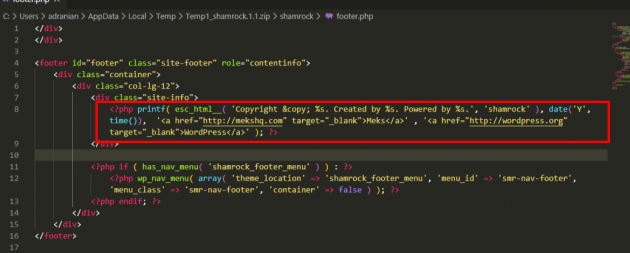
Changing footer copyright text using WordPress page builder
A theme builder makes it easy for you to customize your site and match your brand. Trawell Kit WordPress Theme gives you the ultimate control by allowing you to customize your footer using a visual editor. It’s simple to add images, video, forms, links, icons—anything into your footer. Your website can look unique and professional with this feature.
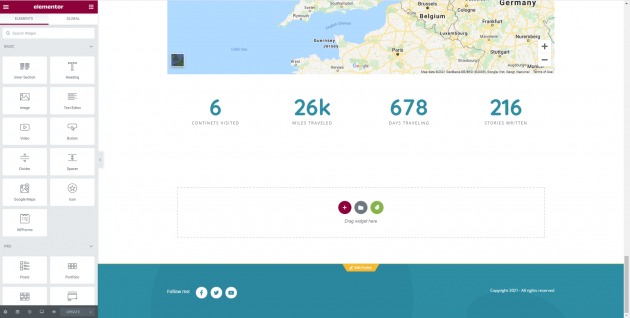
Simply click on “Edit Footer” and you will get the following page
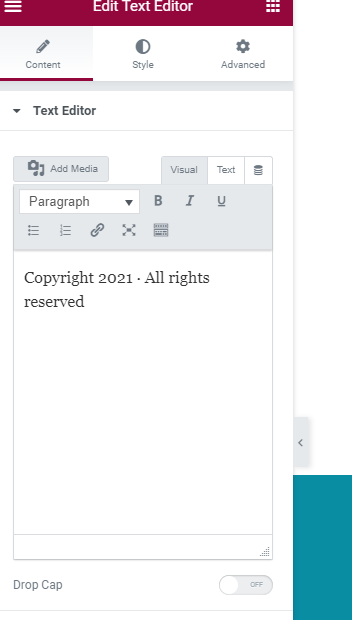
Mistakes that can you make when editing a WordPress footer text
Using CSS to hide the footer
One of the most common mistakes that you can make on your website is to hide the footer with the following CSS code
1 2 3 4 5 6 | .footer{ display:none; } .footer a{ display:none; } |
This method will work if you want to hide your footer, but please note that Google sees this as a Black Hat Seo and may penalize your site as a result. We can recommend you to use the following methods from the list in our post.
Theme license documentation – you should take a look at it
Third-party themes may have stipulations in your license agreement that restrict you from removing copyright notices. Our recommendation is to contact the theme provider, communicate with them and see if you can remove the copyright notice.
Notable plugins for removing footer credit
Remove footer credit
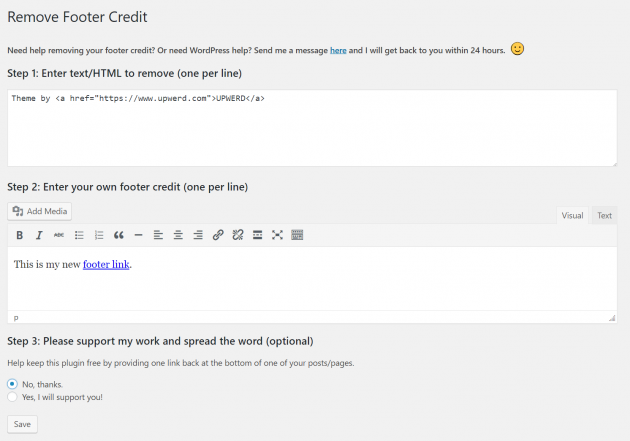
Source: wordpress.org
This plugin is useful in the case where a user wants to remove or replace any specific part of the content on that page, usually in the footer. The most common uses for this plugin are removing advertising, adding copyright information, adding affiliate links, adding custom CSS/JS, and replacing “Powered by” links. It is created by “WPChill” and has more than 80.000 installations.
Editor’s note: This post was originally published in Jul 2017 and has been updated in May 2021 for comprehensiveness.

