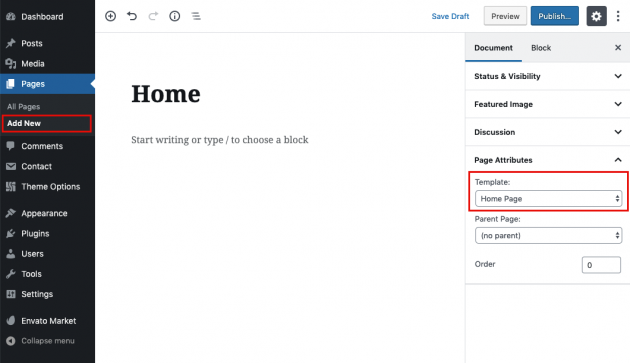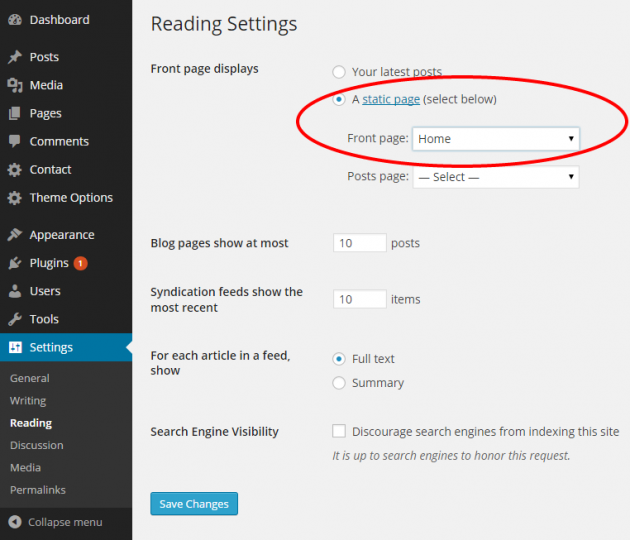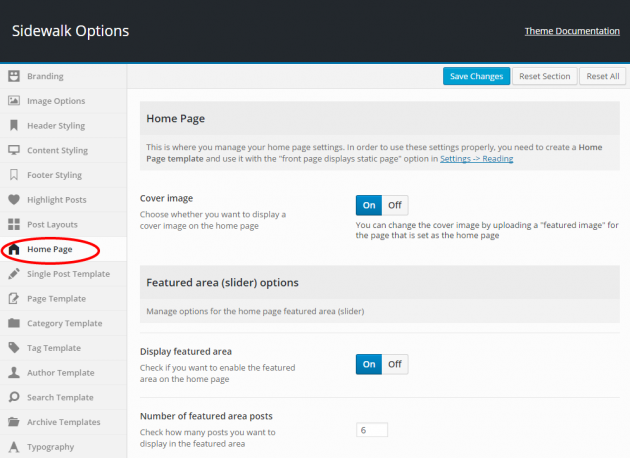The Sidewalk theme comes with the Home Page template which you will probably use for your home page on the website. If you have inserted our demo content, the example home page will be added already so you can skip steps 1 & 2.
Step 1
In order to create Home Page, first, go to Pages -> Add New and create another page. Under the template settings, choose the “Home Page” template.
Step 2
Go to Settings -> Reading and select “Front page displays a static page” option. Then choose your home page from page selection below.
Step 3
When you are finished with a basic setup of your home page, go to Theme Options -> Home Page for further options.