We’ve all been there. We have a great idea, we transform it into a great topic, write it down, publish, but… For some reason, it doesn’t stand out, attract visits, nor does it convert… Maybe, just maybe the problem is the way that we write? Could it be so and if yes – is there anything we can do to fix that?
I’m not talking just about blogging, copywriting company’s website or landing pages… Writing emails, pitch proposals, working on your essay or book; there’s tons of writing work where these text editor tools come in handy and become your No. 1 assistant!
Take me, for instance. English is not my native language so of course I had trouble sometimes expressing my thoughts the way I want readers to understand. Sometimes, I would find my wrongs, other times, readers would comment on them, pointing out where I did wrong. And, there’s nothing bad about it, but… It’s just that I wanted to give the best of my knowledge in the most meaningful and understandable way and I would get frustrated with these mistakes. Until I found the text editors that helped me – and are still helping me in my English writing.

Express yourself in better ways – like one of them says, show your expertise better using one of the text editor tools I’m about to share with you. In time, they will help you learn from the mistakes you make and show you how to avoid them. You’ll have more time to focus on your work instead of looking for spelling and grammar errors.
I recommend you these best free text editor tools, as well as premium ones. No matter which one you decide to use, use them for sure and you’ll see the difference in your writing and community engagement.
7 text editor tools for writing better content
After the Deadline
One of Automattic’s inventions, After the Deadline or Polish my writing open source online app. A free text editor tool that helps you, well, polish your writing, meaning that it’ll check for the spelling error, do grammar or style suggestions, too. Easy and simple to use, you just paste your text and click on check writing box and voila!
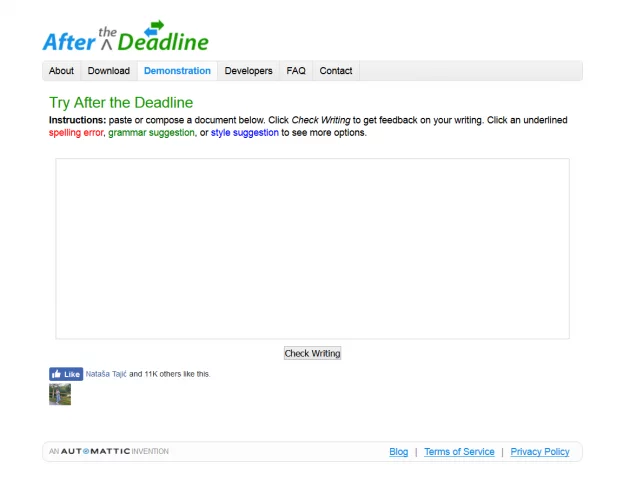
Ginger
A text editor software that correct text mistakes, such as spelling, grammar or wrong usage of words and sentence rephrase. It also has an option for correcting multiple errors with one click and speeds up your proofreading process. There are also options like Dictionary, Translation, Text Reader as well as Personal Trainer – which help you learn English using your own writing. And for free!
Grammarly
My personal favorite, simply because I’ve been using it for quite some time and am pretty familiar with all of its options and like the way it works for me. Other than that, Grammarly is a text editor tool that makes your writing so much better, well structured and understandable. In time, Grammarly will boost your confidence (take my example) and improve your writing. The paid version has a more detailed help checker and is a very helpful study tool.
Hemingway Editor
Also one of the text editor tools I use every now and then. What’s different in Hemingway Editor is that it automatically highlights what seems to be wrong, as well as long or confusing sentences. It also counts your words, suggests better word options and phrases and grades your overall writing. Hemingway app makes your writing more understandable and easy to read, just like all the other tools, but with a highlight twist.
Paper Rater
Another free online text editor tool that will help you enhance your writing skills. Like others, it offers grammar and spelling check, online proofreading and suggests writing style. It also has a plagiarism checking option, which is not bad when you’re working with another writer and want to see if they write their own articles. Paper Rater comes as a free and premium tool.
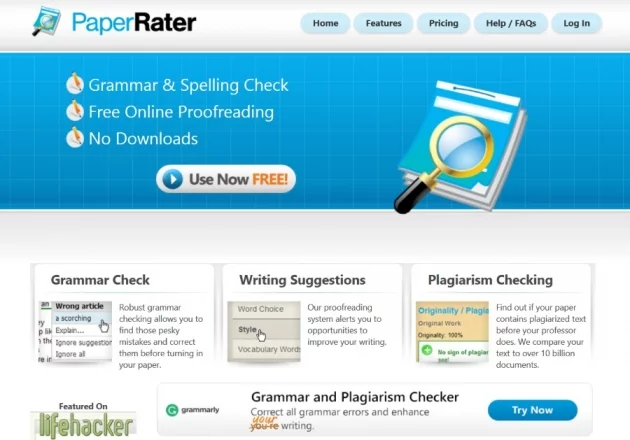
Slick Write
A great tool that gives you a detailed key statistic of your work! You simply paste the article and click on the check button, within seconds you’ll get the report and all the info you need to make your writing that much better! It checks the text structure, vocabulary, structural, sentence and word length flow and more. And, you get all the results in the bottom of a page, well explained and structured.
Typely
Completely free proofreading text editor tool. Typely doesn’t check for grammar mistakes, instead, it focuses on usage: misspelling, jargon, redundancy, oxymoron and much more. It is designed for writers and editors with the goal of making your writing the best possible it can be. Once you’ve checked your article or essay or a book, you can save it as a PDF report, export it to Google Docs or manage it the way you want.
There you have it. No more excuses that your writing isn’t good, that you can’t hit the right words or that you’ll never be a blogger ’cause you can’t write. Check out these text editor tools and see for yourself how good and valuable they are. Also, let us know which one you decided to use and why – let’s share some experiences!
Bonus
Whether you’re working with writers or are a teacher, there are also tools that check plagiarism – both online and for free. As a bonus, I’m naming three of them with the invitation to send me more and the ones you use, ok?
Dupli Checker
A tool that gives you immediate results whether the article/research/essay is duplicated or not. You can either paste it (max 1000 words per search) or upload it in Docx or Text file.
Plagiarisma
Quick and easy to use, you simply paste the text or enter URL to already published one. The third option is to upload a file, with the developer’s promise they’re not storing it anywhere, and simply check for any duplicate content.
Plagiarism Checker
One more plagiarism checker tool that you can use by pasting or uploading the text. This one also has a 1000 words/search limit but has total chars and word count, too. Duplicated content will be highlighted red, while the original one will have green marks.
Now, all these tools aren’t 100% accurate, but they do give you valuable info and help when needed. Try them out and improve your writing skills.
One more thing before you go. If you’re still searching for that perfect theme that goes with your blogging and writing efforts… Might I suggest you browse among some of our themes and let us know which one you like the most?










