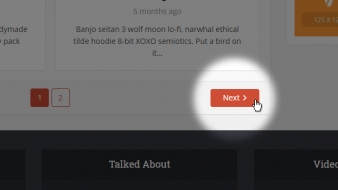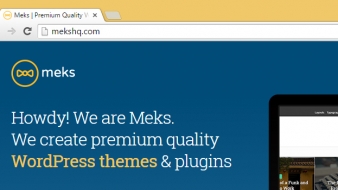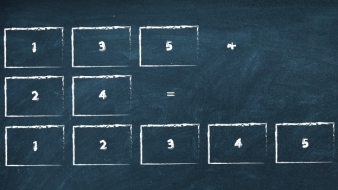If your WordPress website has a lot of tags (and growing), you may probably struggle with bad looking messy list inside the WordPress tag cloud widget. But you would rather show descent number of tags instead of removing the widget, right?
This simple snippet will do a trick:
1 2 3 4 5 6 7 8 9 10 11 12 13 | //Register tag cloud filter callback add_filter('widget_tag_cloud_args', 'tag_widget_limit'); //Limit number of tags inside widget function tag_widget_limit($args){ //Check if taxonomy option inside widget is set to tags if(isset($args['taxonomy']) && $args['taxonomy'] == 'post_tag'){ $args['number'] = 10; //Limit number of tags } return $args; } |
That’s it! Just paste this piece of code inside your theme functions.php file.