The easiest way is to use our helper plugin Meks User Social:
- Download plugin from this link Meks User Social
- Upload and activate the plugin
After activation, navigate to Users -> Your profile -> Contact Info and you will have the options to add social links.
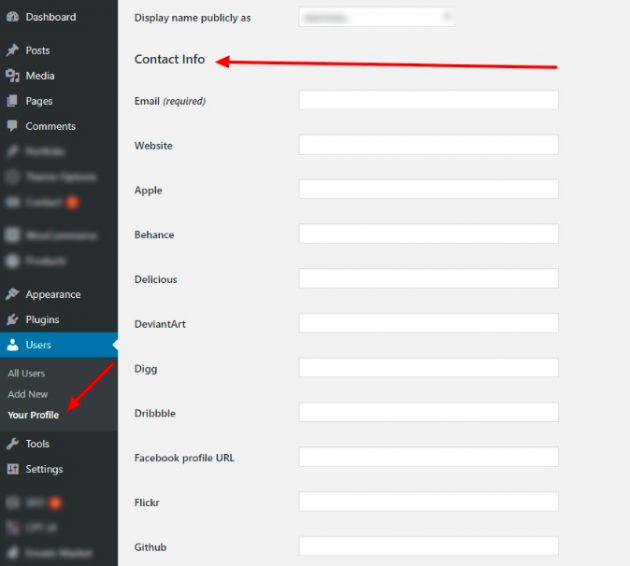
Alternative way is to use one of other plugins on WordPress.org that will provide the similar functionality. For example User Social Profiles or WPSSO.

