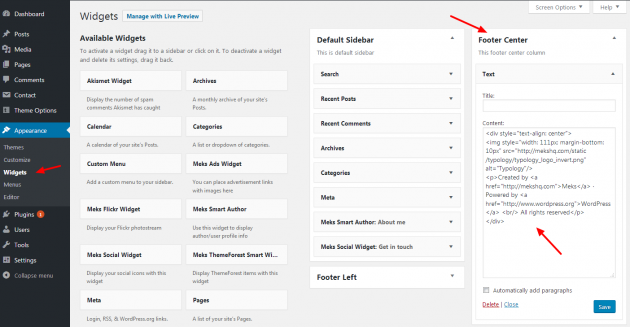In order to change footer copyright text in Typology WordPress theme, just navigate to your WordPress admin, Appearance -> Widgets.
Here just look for the Footer center sidebar and find the Text module inside and open it up for editing. See image:
You can easily alter those links and text inside that widget and save changes.