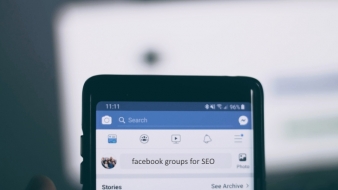Things change but email marketing was and still is one of the very powerful ways to boost your business. Moreover, email marketing technology is used by 82% of B2B and B2C companies making it very lucrative tool. Knowing that the question isn’t whether you’ll use email marketing or not, but when will you start.
Why MailChimp?
That’s why we’re sharing with you this ultimate guide to MailChimp for WordPress. From building a email list to communicating to your subscribers in an easy and productive way, MailChimp was and is one of the best tools to use. Not the mention, one of the simpliest, too. Furthermore, you can use it as a tool for landing pages (here are some must-have tips on how to make one), Facebook and Instagram ads management, Google remarketing and even sending postcards to your clients or customers. Not to mention that it’s very user friendly and easy to set up and use.
And it’s free! Well, almost…
MailChimp’s Forever Free Plan gives you access to most features but limits your total subscribers, as well as your daily and weekly sends. Free plan includes up to 2,000 subscribers across all lists in your account, and up to 12,000 sent emails per month. Premium plan starts from $10 and unlimited emails per month.
When you combine this powerful marketing tool with all the features of your WordPress site, the possibilities to collect new and communicate with existing customers are limitless. And when there’s communication, there’s a success (whatever you set up that goal to be).
“Communication leads to community, that is, to understanding, intimacy and mutual valuing”
– Rollo May
How to use MailChimp for WordPress?
The first thing to do is sign up to MailChimp and enter information like the name of your business, blog/website URL or connect with Social Media accounts.
Afterward, all you need to do is start your first email campaign! Oh, wait, and connect it to your WordPress site 🙂 There are several ways to do it. One includes playing with HTML codes and implementing them on your site like this:
Add a Signup Form to Your Website video
The other way is to do it with the use of specific plugins. But before we list some of the best ones, let’s talk a bit about why you need to do it ASAP.
Email marketing benefits
As already mentioned, MailChimp is a marketing automation platform, and it helps you to create mailing lists, to use existing lists and create email campaigns, send newsletters and stay in touch with your customers, users and/or readers.
But why should you do any of these, you think, you already have so many things to do? You use Social Media to share the news, have an excellent SEO strategy, you don’t need to start with email marketing on top of everything… Oh but, you do! Especially if most of the things will be done automatically by MailChimp after you integrate it to your site.
Global benchmarking research presented in the report Email Marketing & Marketing Automation Excellence 2017, shows that 2500 marketers from different industries and size of business see email marketing as the most effective:
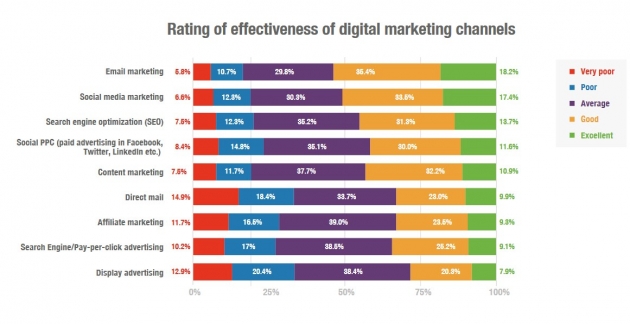
Advantages of Email Marketing
- Email is the marketing channel preferred by consumers to communicate with companies.
- Email has been shown to generate a better ROI compared to other marketing channels
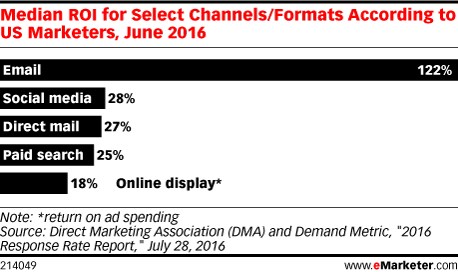
- Automated emails (that you can do with MailChimp) allows you to increase one-to-one marketing communications with a lower number of employee-hours needed
- Email campaign testing and optimization means that you should try different options until you find the right subject lines, pre-headers, calls to action, headlines, marketing messages, template designs, etc., meaning every little detail that fits best with your target audience (MailChimp even have some tips for you).
- It’s easy to track the success of your campaign, engagement, sales, and conversions and guess what, MailChimp is an expert with built-in tracking for open-tracking and clicks, you can enable third-party tracking options in the Settings & Tracking section in the Campaign Builder.
Most of the websites will use MailChimp to collect mail address in order to create a strong mailing list of current, potential and most important, recurrent customers. It’s important that your sign-up form is easy to use and fill in as well as good looking. The more difficult to sign up, the fewer people will join your list.
Adding a sign-up form to your WordPress site takes less than 2 minutes with MailChimp:
What can be time-consuming is the form, text, color customization, level of information asked from potential customers. And of course testing, testing, testing. MailChimp provides you with lots of templates to start with, which you can further modify to fit with your branding and design.
MailChimp plugins for WordPress
One thing to note before we start with the recommendation. Whatever MailChimp plugin you use, you’ll need to have your MailChimp API Key in order to activate it after installation. It is located within your MailChimp account:
Profile > Account > Extras > API Keys
Once you have all that set up, you can move onto choosing the right MailChimp plugin for your blog or site. And here’s our top picks among several hundreds that are on WordPress plugin depository.
MailChimp for WP

One of the most popular plugins to integrate MailChimp and let your visitors subscribe to your newsletter. It also helps you grow lists and improve your forms and newsletter writings. Install it and you’ll have a user-friendly and optimized MailChimp management tool.
Easy Forms for MailChimp

A plugin that lets you manage multiple MailChimp sign-up forms within one site. Easy to use and implement to your post and pages, sidebars, widget areas and more. Once installed, you can have all the lists analytics within your dashboard, which is a handy feature.
MailChimp Forms by Optin Cat
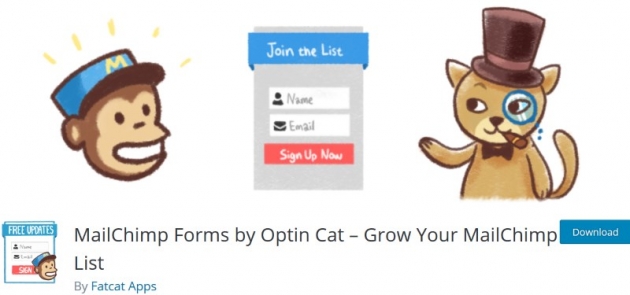
Another handy plugin that helps you create beautiful MailChimp forms. It lets you can create an unlimited number of different forms which can go in the posts or pages as boxes, widgets in your sidebar, or as a pop-up form on the top of your content:
MailChimp User Sync

If you are running a WordPress site with user registration, this plugin will allow you to capture users email addresses and other essential information at the registration. MailChimp User Sync plugin synchronizes your list of registered WordPress users with any email list you choose in MailChimp. That way, you won’t have to manually copy each new user’s information from one platform to the other.
List of features that will make your life easier (not all are included in the free version):
- Automatically subscribe new users to your MailChimp list.
- Sync all profile changes with MailChimp, even when a user’s email address changes.
- When a user is deleted, the associated MailChimp subscriber will be unsubscribed as well.
- Synchronize all user roles or a specific one, e.g., all users with the “customer” role.
- Synchronize all existing users
- Choose whether you want to use double opt-in and send a welcome email to new subscribers.
- WP CLI commands to synchronize a large amount of WordPress users at once.
MailChimp Top Bar
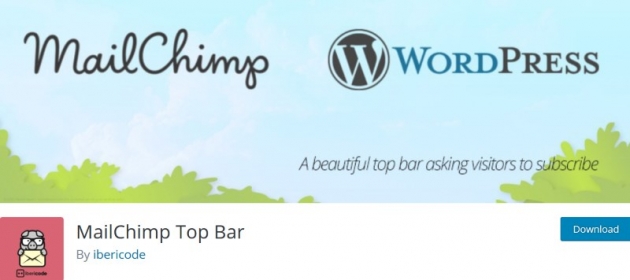
We already said that the visibility of the sign-up form is crucial for the successful creation of an email list. Then put it on the TOP of your web page with this plugin!
MailChimp Top Bar adds a simple yet beautiful & customizable opt-in bar to the top or bottom of your WordPress site that your visitors can not miss:
MailChimp for WooCommerce

If you’re already running an online store using WooCommerce then you are for sure aware of how important is to be 24/7 responsive to all your customers’ requests and needs. Guys from MailChimp prepared integration for almost all significant CRMs, and of course, they thought of WooCommerce, too. Their Mailchimp for WooCommerce plugin will make your store look, feel and act like a professional online store with a big team of people behind because you will be able to:
- Sync list and purchase data
- Set up marketing automation to remind customers about items they left in their cart or viewed on your site, win back lapsed customers, and follow up post-purchase
- Showcase product recommendations
- Track and segment customers based on purchase history and purchase frequency
- View detailed data on your marketing performance in your Mailchimp Dashboard
Just to name a few.
Conclusion
Now you are ready to do some great stuff with MailChimp for WordPress, create catchy newsletters through various methods, prepare proper looking opt-in forms or integrate with any existing form on your site, like your comment, contact or checkout form. And in the end, we wanted to share two tutorials to step up your email marketing game:
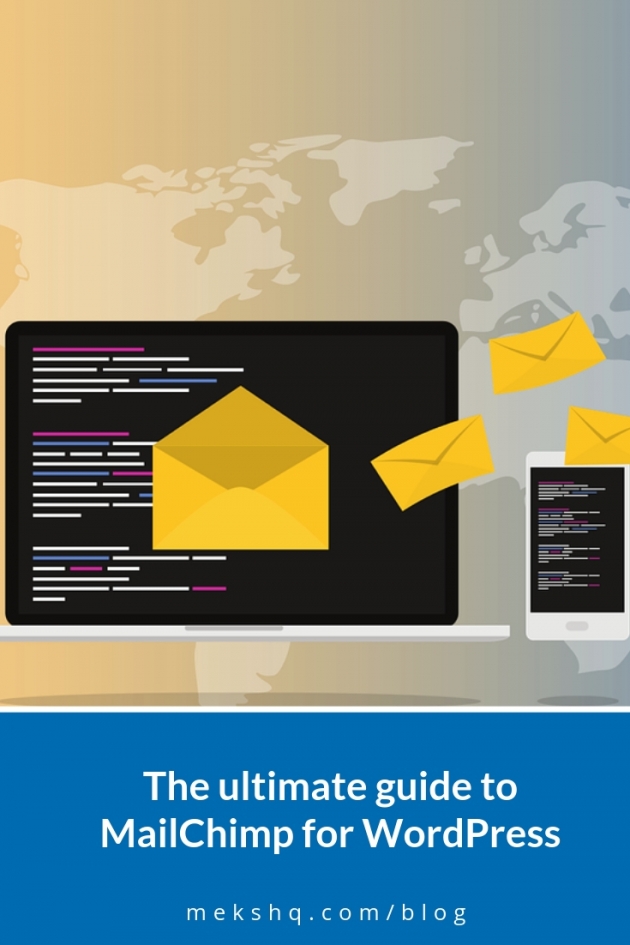
Feel free to share this guide with your friends as well to let us know how well you’ve started your MailChimp newsletters in WordPress.