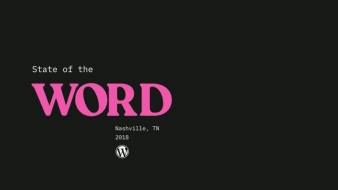With a market that is overcrowded with Social Media management and scheduling tools, it’s a challenge to find the one that suits best to your needs. That is why we reviewed this one – Social Web Suite, all-in-one Social Media tool that makes your life and works much more comfortable.
We all know how important it is to have a productive day, reliable and useful tools that help us in our day-to-day tasks. And, no matter what kind of business you’re in, it’s essential to have and use a tool like this. Now, some of you might ask why Social Web Suite that special so we write about it is. First and most important – it is a Social Media management tool for WordPress – how cool is that! Moreover, it has a free plugin you can pick up from the WordPress depository! More on the plugin a bit later, let us introduce you to the tool itself all the features this Social Management tool has, ok?

How does Social Web Suite work?
Social Media marketing needs are fulfilled with this type of tool. It saves you time and money by helping you plan, manage and schedule your Social Media work all from one place! Furthermore, you can use it as a powerful marketing tool for your business. How? By connecting it to your WordPress blog or a website, you instantly get a strategic tool to manage and repurpose your content across Social Media.
Works very well and easy to understand. It uses color schema, which explains what each color means in both list and calendar view. That way, you’ll always know which post is scheduled from which account, site or RSS. Nice, right?
Setting up is quick and easy, it only requires three steps. Sign up, set up accounts you want to manage through this software and schedule posts! If you get stuck, there’s a guide to help you through each and every step. Just click the button above and watch it anytime.
Social Web Suite features
What is it that this Social Media management tool have? Only the most essential functions, like:
- Scheduling option
- Publishing option
- Multiple accounts
- Third party integration
By using Social Web Suite, you not only manage the real-time Social Media communication, but you can also schedule one in advance across multiple channels. Moreover, you can even use it with the third party tools such as bit.ly shortener or any other tool that uses UTM parameters (like Google Analytics, for instance).
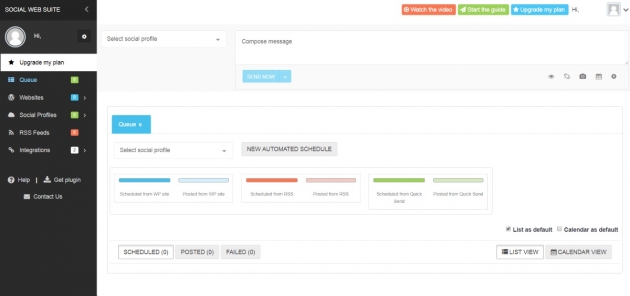
Social Web Suite helps you manage:
- Twitter profile
- Facebook profile
- Facebook Page
- Facebook Group
- LinkedIn Profile
- LinkedIn Page
- RSS Feed
- WordPress blog/website
In order to add a Facebook page, you need to add a Facebook profile first. The same goes for adding a LinkedIn Page too.
Allowing it, it will receive only your public profile and email address. Afterward, it would like to manage your Pages and publish as Pages you manage – a standard feature for all Social Media scheduling software.
You can manage your scheduled posts in the form of list or calendar view in the Queue section the left sidebar. Also, in the same sidebar is where you set up and connect the websites you are working with (with the help of a plugin), as well as any additional Social Media accounts.
RSS Feed feature is like a hidden bonus. It helps you freshen the content you post on Social and makes you more interesting and engaging with your audience. You know that rule that says you shouldn’t post just your own stuff? Well, choose and add RSS feeds from sites that would be meaningful to your audience and provide additional value to them. All from within one place.
Social Web Suite is a Social Media scheduling tool you can integrate with other tools such as:
- Bit.ly
- Additional tools that use UTM parameters / Google Analytics/
And for all of us who use WordPress, this scheduling tool comes in the form of a WordPress plugin, too.
Social Web Suite WordPress plugin

As we stated earlier, Social Web Suite is a free WordPress plugin. Install it and use it to automate, manage and schedule posts to Social Media from your WordPress blog or site.
When you connect Social Web Suite plugin with your site, it’s recommended to go over settings to decide how to use it. You can set up what kind of post type you want to share, including a limit of a number of post/pages to share, how many times and more. You can even limit sharing posts/pages by date, categories, or exclude post and pages you don’t find relevant for sharing. Smart and useful and helps a lot. In case you don’t want or need to do any changes, you can just start schedule and share feature with the tool’s default settings.
Once you install and set up the plugin, this is how it’ll look within the Visual Editor dashboard:
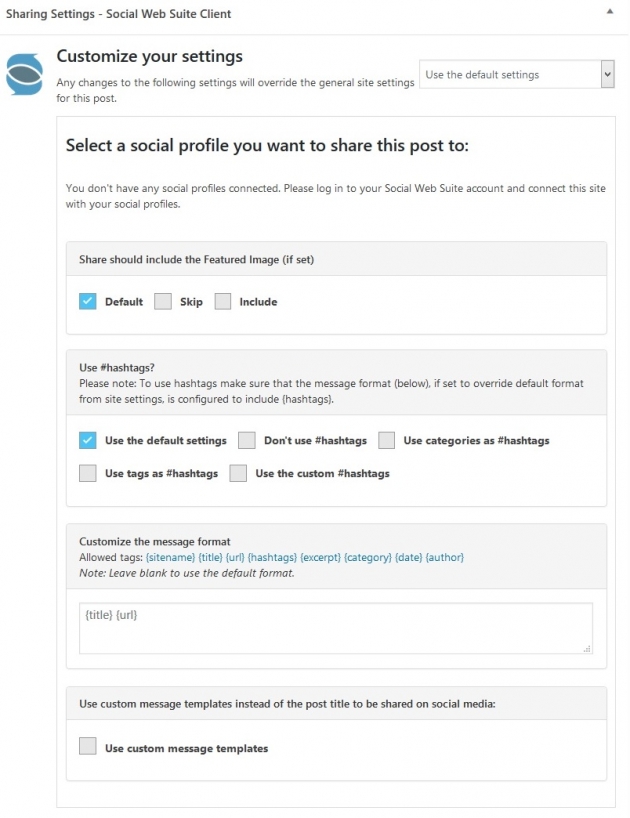
And if you get stuck anywhere along the way, help section is more than understandable to explain everything you need to know.
SWS is a tool that supports your Social Media strategy, helps you manage and repurpose content from your site and works as a reliable sidekick. Not bad for software, right?
Social Web Suite pricing
Like in the most other similar tools, Social Web Suite comes with a 14 days trial period. It just needs your name and email address, and you’re ready to start using it to see if it fits you. After that, the prices start at $23 a month for solopreneurs which gives you one user and ten social accounts. Annual rates are even more affordable which makes this tool that more worthy.
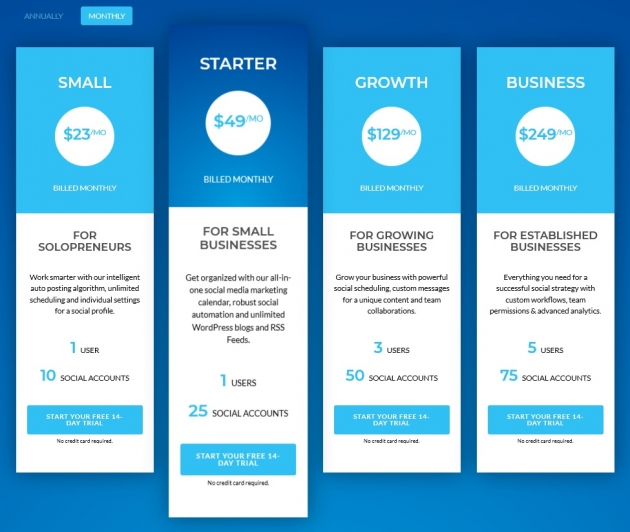
The people behind the SWS management tool
There is a saying where we come from (Serbia) that says: Wordly but ours. The same goes for the people who made Social Web Suite. Dejan and Tina are our natives who live and work in Canada where they have a digital agency named HYPEStudio. Apart from that, they were co-organizers of WordCamp Toronto as well. You might have seen them all over the world in various WordCamps since they like to travel a lot and mix it with WordPress related events 🙂 Apart from that, they have multiple plugins available for WordPress, Dejan wrote a book and Tina is helping within the Diversity Outreach Speaker Training Program. Look them up and see how you can connect, why not 🙂
To conclude
Whether you work for yourself or have a list of clients, it helps to have a management tool that takes some parts of the workload off of you. And if you are looking for a credible and reliable social management tool, then Social Web Suite is the one. All that’s left to do is spread some love across the web using it 🙂 Try it out 14 days for free and let us know how it worked for you. We’ll be waiting for your comments!