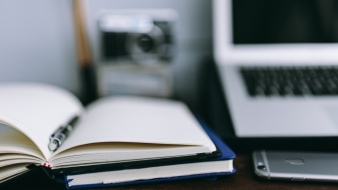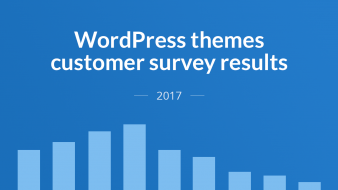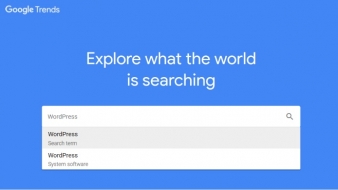Here is our ultimate guide to what is CTA and how to successfully implement it into your WordPress site.
A Call To Action aims to direct a visitor to perform a specific act immediately, and this action should have a clear benefit to the visitor. The CTA can be just as the name describes it, a call to clear action like subscribe, share, donate, order and similar, or you could add some marketing psychology like a sense of urgency (limited time/supplies, deadline to click on the call, etc.) or reverse psychology (don’t click).
CTA objectives and goals
CTA objective can be direct conversion, but very often the aim is not so straightforward and can be generating leads or increase of retention time by encouraging the reader to click on other content or media.
The goal of CTA depends on the objective and:
- Conversion, e.g., Purchasing a product, Adding a product to your shopping cart, Download start
- Support and leads generation, e.g., scheduling a consultation, directing to “More info” page, Requesting information, Request for a call, newsletter application, website registration, test period registration
Call To Action is a part of Marketing strategy and as much as it can be useful, it can as well be ineffective or even harmful. CTA is a very important analytical tool as well and gives us some immediate data on the visitors’ profiles and their readiness to interact/perform/go to the next step.
CTA copy needs to be simple and personal. Right CTA encourages making a decision immediately by using some actual wording: Sign up! Find out! Buy now! Visitors need to be under the impression that everything is already prepared, just waiting for them to PUSH THAT BUTON!, and they should decide in a glance to follow your call (Simple). Copy should be about your products and the benefit for the visitor in that action (Personal). And if you are tempted to use the word “submit” in the copy, don’t.
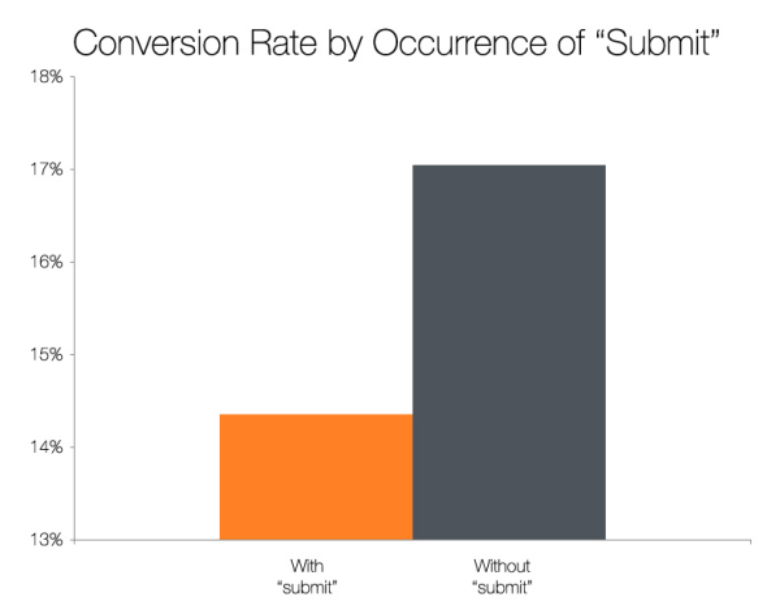
After you tailor your CTA copy perfectly, you need a nice dress for it. While designing CTA, you need to know what color, font size, button size and button position to use as well as the entire CTA box position on the page. Here are some great tips and key takeaways for you to remember.
5 CTA design mistakes to avoid
- Your CTA Button Doesn’t Grab Potential Leads’ Attention
There are various ways to make your CTA attract attention including contrasting colors and whitespace. - Your CTA Button is Too Small to be Noticed
Be attractive don’t use too small CTA button and don’t hide it in fear to be perceived as aggressive or too pushy. - Your CTA Button Text is Too Vague
Button text needs to be authoritative and clear to tell potential leads the next action to take. The text must also clearly communicate how visitors will benefit from your product or service. - Your CTA Button Is In the Wrong Spot on Your Page
If potential leads have to search to find your CTA, they’re likely going to leave your page before converting. Make it easy for them to convert and place your button somewhere where it can’t be overlooked. - Having Multiple Calls to Action Distracts Potential Leads From Conversion
It’s crucial that you give potential leads one path to follow to conversion so that you don’t lose them along the way.
Best CTA examples
Aquaspresso
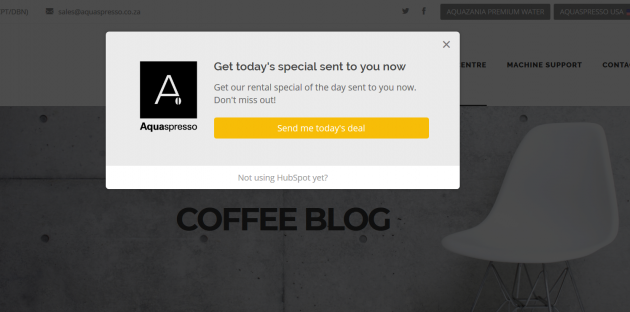
Aquaspresso’s desired course of action is for their blog readers to check out what they’re actually selling. But they don’t offer best sellers or new products. They created Specials that they provide to all who answer to CTA, but only on that day!
Treehouse
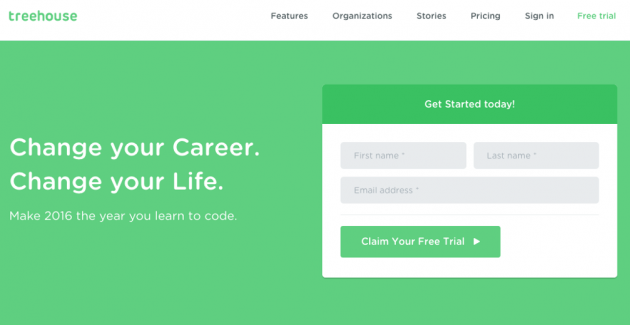
A free trial is always good to offer. But the CTA on Treehouse’s website doesn’t say “Start a Free Trial”; it says “Claim Your Free Trial.” It’s because the word “Claim” is more personal and suggests it may not be available for long. (sense of urgency)
Basecamp
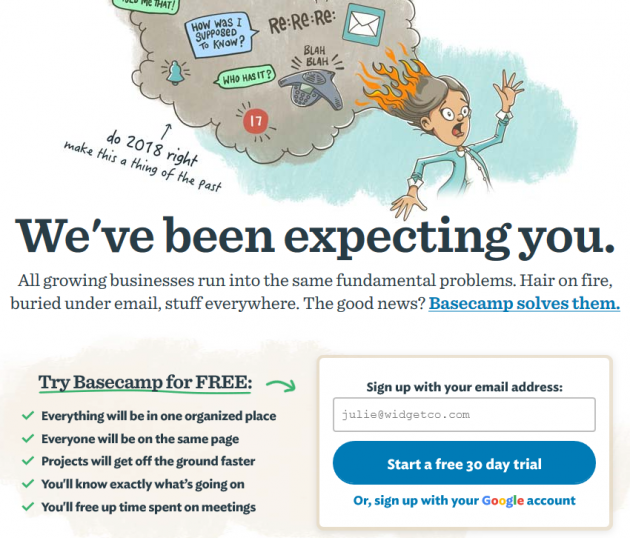
Entire Basecamp homepage is one big Call to Action. They are personal with their welcome message, and as simple as it can be with great animation following their statement and they are offering FREE stuff! (or at least a free trial).
The best WordPress tools for CTA
Trive Ultimatum
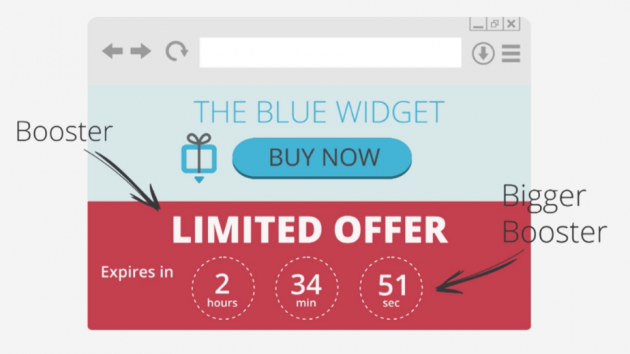
If you want to add some urgency to your offer, then Trive Ultimatum is the plugin for you. It doesn’t come cheap with the price starting at $97/site, $147/5 sites, $399/15 sites but look at some of the features:
- Pre-made, mobile responsive design templates
- Countdown Timer: Widget Area / Floating Header Bar/ Floating Footer Bar
- Campaign Types: Fixed Date / Recurring / Evergreen / Multi-Page
- Multiple trigger types
- Visual editor for easy customization
WP Notification Bar Pro

Among some different options this plugin offers: like text bar, social media bar, opt-in email bar, you can quickly design eye-catching CTA bars with countdown timer and more. The great thing is that set different bars for different pages so there can be a Page-customized call to action.
Inbound Now
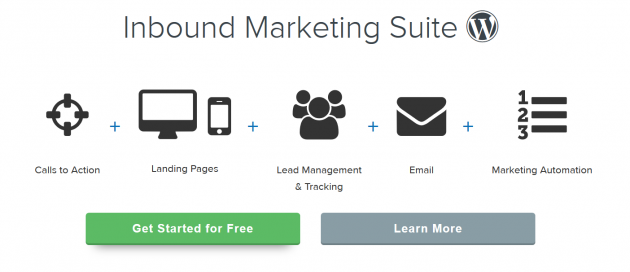
Inbound Now plugin is more than just a Call to Action tool. It allows you to create landing pages with a pro-designed CTA links, to follow up and analyses the performance of the page. And if this was not enough, the plugin allows you to perform A/B testing so you can adapt your page and CTA to the one with higher conversion rate.
Boxzilla
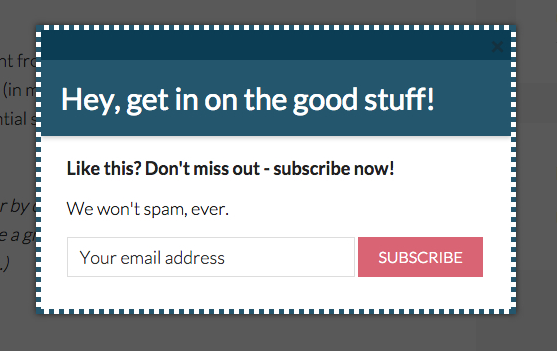
Boxzilla is a popup call to action plugin that allows you to create boxes which popup or slide in at any time as per set trigger. They can appear in any screen position that you choose. You can use it for any CTA: MailChimp sign-up form, social sharing buttons or Read More options.
A well-designed CTA that shows itself to your visitor at just the right time can mean a massive lift in conversions.
Boxzilla allows you to choose between various triggers like exit intent, time on site, number of page views. Using the box editor, you can enter anything like the box content, ranging from simple text to more advanced HTML or even shortcodes handled by third-party plugins.
Now you know the meaning and importance of Call To Action. The next thing for you to do is to choose the proper WordPress theme for your purpose. Luckily, that’s where we come in – have you checked our offer? Choose the theme you like and test it completely free for 7 days! Let us know which one suits you best and let our customer support help you get started!
BONUS
And, just in case you need help in making a killer landing page – we wrote an article about it, all together with the 101 landing page guide about all the necessary features a good landing page needs.