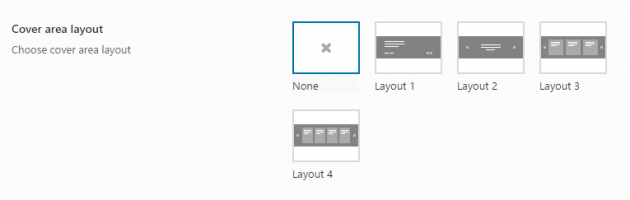The cover area has slightly different behavior depending on the specific template where it is displayed. It will display a posts slider on archive templates, while on single posts and pages it displays a single image only.
Navigate to Theme Options -> Cover Area to access its options, as shown in the image below.
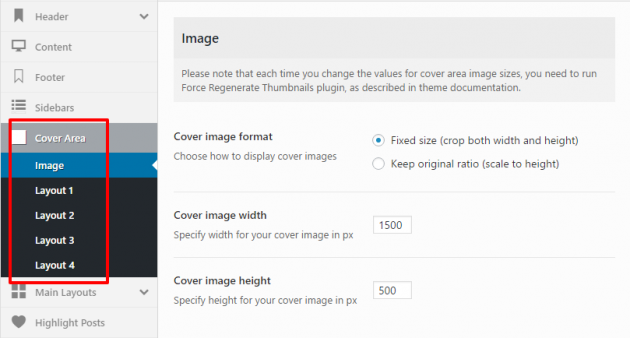
Please note that image options apply to each template where the full cover image is displayed. Basically, it will affect both single post and page covers as well as all cover layouts on archives and home page.
Understanding width, height, and format
If your cover image format is set to a fixed size (crop), you will get options to specify both image width and height. This means that all the images in the cover area would be cropped to the exact width and height you specified (in this example it is 1500×500). If you want to create a “full width of the screen” cover area, make sure to specify some large number for image width, for example, 1920px.
On the other hand, keep the original ratio option is provided for those who don’t want their images to be cropped. If you choose this option, your cover area will display images as they are uploaded having in mind that it doesn’t go beyond the height you specify (in this example 500px). This gives you an opportunity to control every image manually, but you should keep in mind to upload images in a ratio which looks good when scaled to a specified height.
Don’t forget to regenerate
If your images don’t look as it is described here, this probably means that you haven’t regenerated your old images to fit the theme layout, as described in Image sizes / regenerate thumbnails section of this documentation, so please make sure to check it.
Cover area layouts
When you set your image options for the cover area, you can play around with display options for each of the cover layouts which you can later connect to various templates inside this theme.