Besides the standard WordPress widgets, the Gridlove theme provides several additional custom made widgets. Widgets that are added to this theme by the Gridlove Buddy plugin have a Gridlove prefix and widgets added by our plugins have a Meks prefix.
To manage widgets, go to Appearance -> Widgets as shown in the image below.
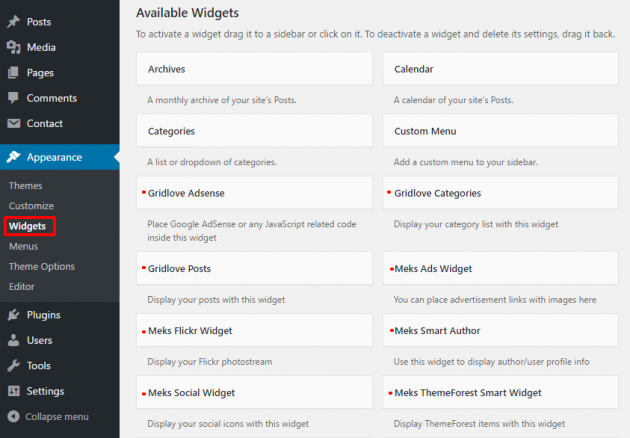
Added by the Gridlove Buddy plugin:
- Gridlove Posts – similar to the standard WordPress post widget but with an attractive design and more options provided.
- Gridlove Categories – similar to standard WordPress category widget, but you can explicitly choose which categories to display as well as drag and drop their ordering.
- Gridlove Adsense – if you are using any kind of script ads, you can put your ad script inside this widget with an option to expand widget area to 300px as it is widely used ad size.
Please note that you need to install the Gridlove Buddy plugin to enable additional features, such as custom widgets.
Added via Meks plugins:
- Meks Easy Ads Widget – a great solution if you are using image advertisements on your website.
- Meks Smart Social Widget – you can use this widget to display social icons.
- Meks Smart Author Widget – use this widget to display your user/author profile info.
- Meks Easy Instagram Widget – you can use this widget to display your Instagram photos.
- Meks Simple Flickr Widget – display your flicker photo-stream with this widget.
- Meks Smart ThemeForest Widget – you can display your or other users
Highlighting a widget
As an additional feature, Gridlove theme gives you the possibility to point out some important widgets by displaying them in different colors. As shown in the image below, simply check “highlight this widget” option for any widget you are using. Highlight colors can be managed in Theme Options -> Content Styling.
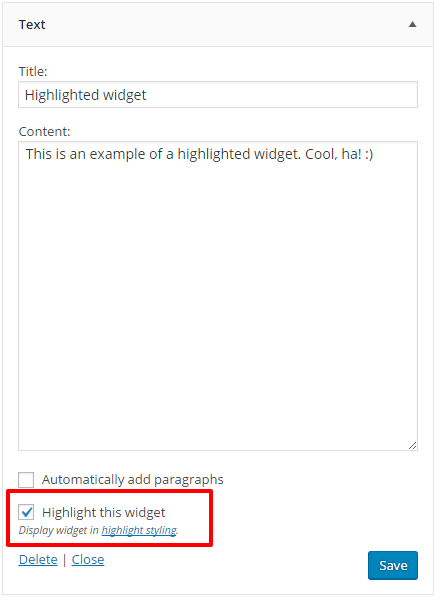
Watch an example in this short video:

