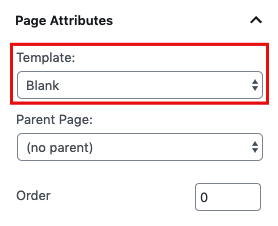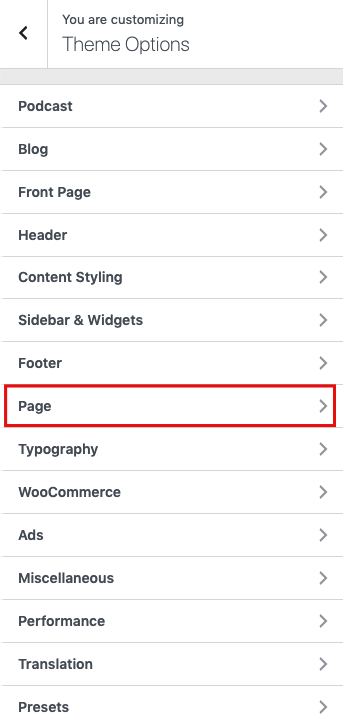Go to Appearance -> Customize -> Theme Options -> Page to manage the default display settings for pages.
Page display settings
The same way you do for single posts, you can edit some display options for each page separately if some of the pages need a specific layout and sidebars.
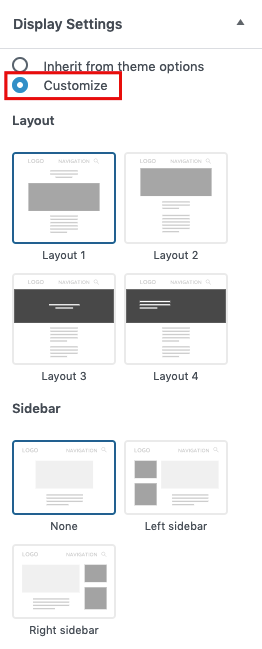
Here’s an example:
Shows page template
The shows page is a special template which will list all your shows and it’s very similar to the Shows section on the front page with one exception, it will always display all your shows. As you can see in the image below, you just need to select the Shows template.
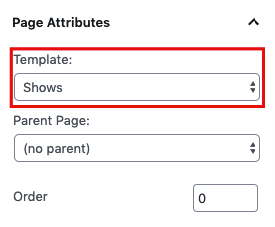
Authors page template
The authors page is a special template which you can use to display all your website users (authors). If you have multiple podcast hosts and you want to list them in one place, this may be a really useful template. As shown in the image below, you just need to select the Authors template.
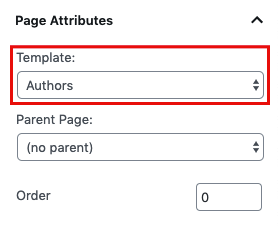
Blank page template
The blank page is a special template which you can use to create full-width custom pages. For instance, if you need a page without header and footer for special shortcodes, page builder elements, pricing tables, or custom landing pages. As displayed in the image below, you just need to select the Blank template.