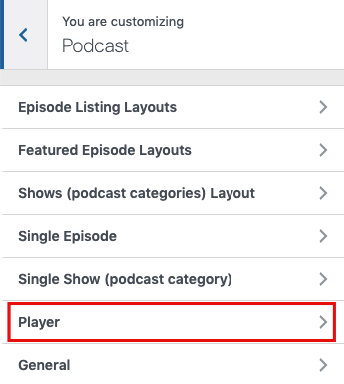One of the main features of the Megaphone theme is its audio player added through the support of our Meks Audio Player WordPress plugin. First, you may want to check the options which come with the plugin itself and set controls that you want to enable or disable. In your dashboard, go to Settings -> Meks Audio Player.
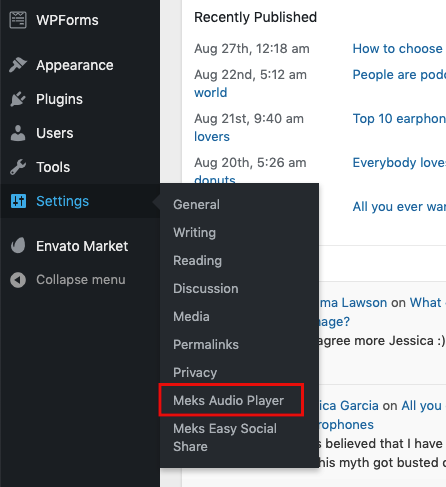
By default, in any other theme, the player plugin works on single posts but the theme enhances its functionality to work across the entire website so you can play your shows and episodes from any page. One of the other cool options which come with the theme is support for not only regular audio files, but audio embeds too.
While the player cannot actually play the audio from external sources like SoundCloud, Spotify, Stitcher, etc… it can automatically recognize them inside the post content and display it inside the player. This way you ensure consistency of displaying various audio sources across the entire website.
In order to choose what embeds you want to detect with the player, go to Appearance -> Customize -> Theme Options -> Podcast -> Player.
As an example, please note that the player will autodetect only the first audio source it finds inside a single post. So, what you can do is put a WP audio block, followed by a YouTube video of the same episode. This way the player will load the audio file, while YouTube will still be embedded into content regularly.
See it in action in this short video: