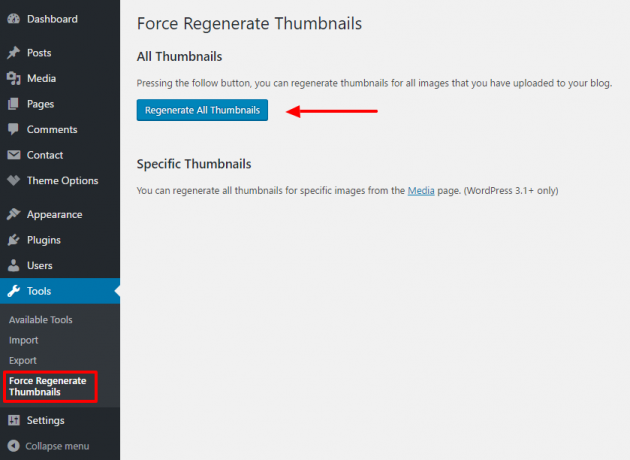If you are not building your website from scratch and have some existing content and images on your current website, you should keep in mind that each particular theme has its own image sizes to fit its specific design.
So, after you switch to Megaphone, we recommend that you install and run the Force regenerate thumbnails WordPress plugin (described in the plugins section of this documentation). It will regenerate all your previously uploaded images to use the most optimized sizes for this theme.
Tip: Disabling image sizes
If you navigate to Appearance -> Customize -> Theme Options -> Performance, you will notice an option for disabling specific image sizes. For each of the layouts we offer, WordPress generates an optimized image size. If you are not using a particular layout, you can disable the generation of the specific image size to save server space.
Another tip: Regenerate after changing the ratio
Most of the layouts in the Megaphone theme have options for changing the featured image ratio. Whenever you change a ratio option, please run this plugin again as WordPress needs to regenerate images to accommodate new dimensions that you’ve specified.