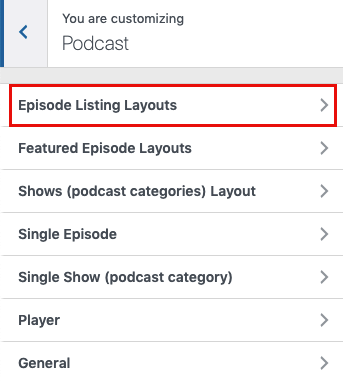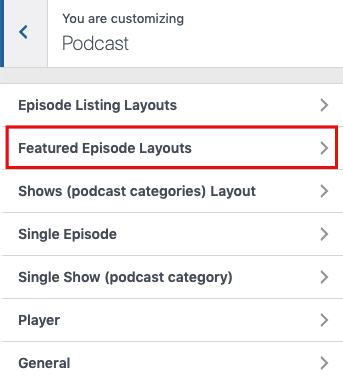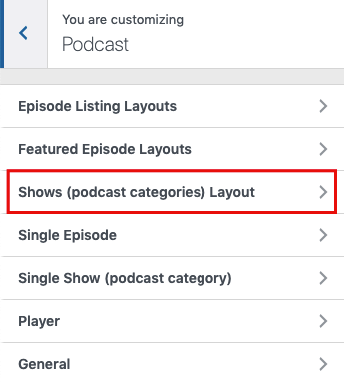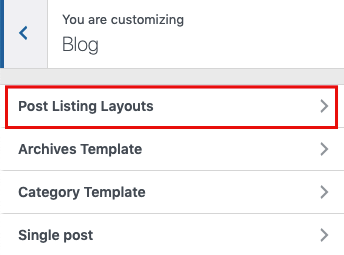Not to be confused, this part of the documentation is all about the layouts which in some way lists items across the website. It is not related to a single post or single episode template.
The Megaphone theme provides quite a few different layouts for listing Posts, Episodes, and Shows which you can fully manage and tweak to your needs, then choose what layout you want to display on the Front page as well as other archives templates.
All of the layouts have very similar display options, like choosing whether you want to display a category link, episode, metadata, a text excerpt, read more & play button, etc…
Regular episode layouts & featured episode layouts
In Appearance -> Customize -> Theme Options -> Podcast panel, you can find two sections for episode layouts, called “Episode Listing Layouts” and “Featured Episode Layouts”.
In the first one, you will manage the appearance of your episodes that are listed anywhere on the website. So if you set your latest episodes on the front page to be displayed in, for example, Layout B, this is where you will fine-tune the options for Layout B episode listing.
See it in action:
Featured Episode Layouts can be displayed on the front page only, so if you enable featured episode section on the Front page, you may want to tweak the display settings for a specific layout inside this panel.
See it in action:
Shows layout
Shows layout settings apply to areas which list your Shows. Currently, Shows can be listed in its front page section or in the shows page template.
See it in action:
Post layouts
The same way you set up your episodes listing, you can do so with regular posts. Layout options for listing posts can be found in Appearance -> Customize -> Theme Options -> Blog -> Post Listing Layouts. If you change these settings, they will be automatically applied to any part of the website which lists your posts.
See it in action:
Note: Changing the image aspect ratio
Whenever you change the image ratio for a specific layout, please make sure that you run the Force Regenerate Thumbnails plugin afterward, as WordPress needs to recreate and optimize existing images based on the new dimensions you specified.