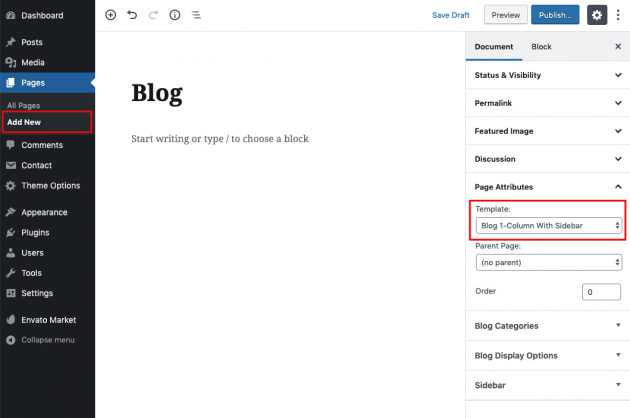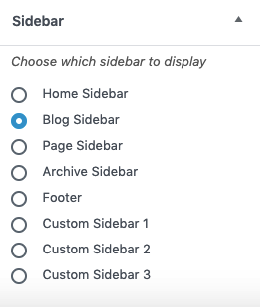The main focus of this theme is to provide a flexible and useful blog. The Safarica theme gives you the possibility to create an unlimited number of blog pages with different layout and style. Here are the options you can choose in order to set up your blog pages as you like.
Creating a Blog page – layouts
In order to use blog page on your website, first, go to Pages -> Add New. In the page template selection box, you can choose from 5 templates for the specific blog page.
- Blog 1-Column Full-Width Posts on this blog page will be listed in one column, as the full width of the website, with standard pagination. No sidebar here.
- Blog 1-Column With Sidebar Posts on this blog page will list in one column, with a sidebar on the right/left and standard pagination. This is the most common WordPress blog style.
- Blog 2-Columns Full Width This template will list posts in two columns, with no sidebar. Instead of pagination, you have load more button at the end of the list to load next posts on the page.
- Blog 2-Columns With Sidebar This template will split posts into two columns, with sidebar and standard pagination.
- Blog 3-Columns Full Width This template will split the post into three columns as a website full width with no sidebar. Load more button is provided.
Blog Display Options
For each blog page, you have a set of display options so you can choose what data you want to show on a specific blog page. You may want to display only post titles with featured images, or you may want to show your content and category/date/comment link, etc… You can also specify the number of posts to show for the specific blog page. Use your best pick.
Blog Categories
The idea of different blog layouts and display option came from the idea that you may want to use different blog styles for different categories on your website. So, there is also an option to display posts only from specific categories on a specific blog page.
Blog Sidebars
The Safarica theme provides the possibility to create unlimited sidebars. And that’s not all, you can set to display different sidebars for different blog pages using this box below. Actually, you can choose different sidebar for any page which is using a sidebar (not full width), not only a blog page.