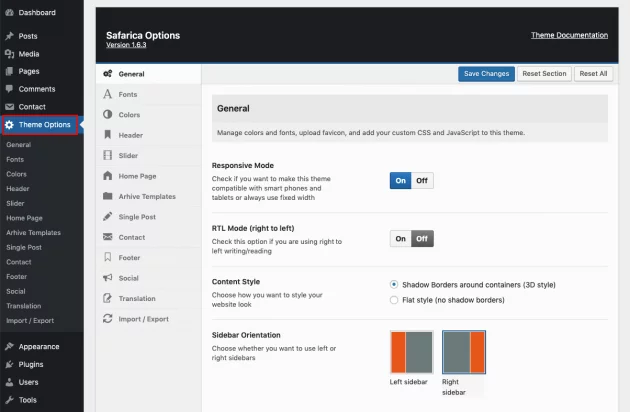The Safarica theme provides plenty of options divided into several sections. In the list below, we will just give you some good overviews. Almost every specific option is described inline in the Theme Options admin panel.
General
Here you can find the options which apply to your website globally.
Fonts
Here you can customize your fonts as well as some text options.
Colors
Here you can manage all your website colors.
Header
These are options to style your website header/navigation area.
Slider
Here you can manage options for your home page slider.
Home Page
These are the options which will affect your home page.
Archive Templates
You can use these options to manage the setting for WordPress common archive templates such as categories, tags, authors, search, etc…
Single Post
Use these options to manage your single post template.
Contact
This options will apply to your “Contact” page template. Here you can setup contact form and Google Map.
Footer
These are options to style and manage your website header/copyright area.
Social
Use these options to specify all URLs to your social profiles so you can use them within the theme later.
Import/Export
A nice tool that you use to can save and backup all your theme options. It can be very useful if you want to copy and import your option settings to another site which is using Safarica theme, i.e when moving your site from localhost to live server.