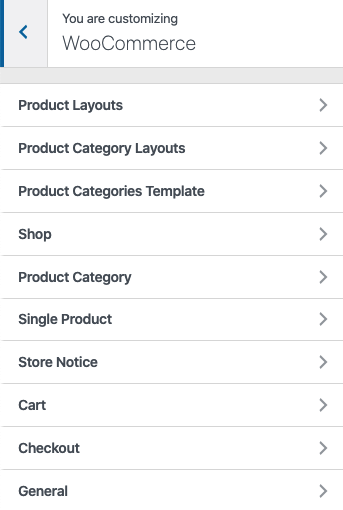Since the Toucan theme is intended to be used alongside the WooCommerce plugin, it means that you want to create your webshop just the way this plugin does. Once you install and activate the WooCommerce plugin, you will have all of its features supported.
If you are not familiar with WooCommerce plugin yet, we warmly suggest that you first visit its official documentation, as it is a valid point to learn from, regardless of the theme you are using:
Visit WooCommerce Documentation
Below is an overview of theme-specific options and setup so you get a quick sense where you can manage your settings:
- Product layouts – settings to control the appearance of your product listing layouts
- Product category layouts – settings to manage the appearance of your product categories listing
- Product category template – settings to manage the page template that lists all your product categories
- Shop – settings for your main shop page and other shop archives (i.e. product tag pages)
- Product category – settings to manage the appearance of Product category archive that lists products
- Single product – settings to manage your individual product pages
- Store notice – this is a default WooCommerce setting for a message that will be displayed across the entire website (i.e. special promo deal)
- Cart – additional settings for your Cart page
- Checkout – settings to manage the appearance of the Checkout page
- General – several settings which apply to your shop sitewide