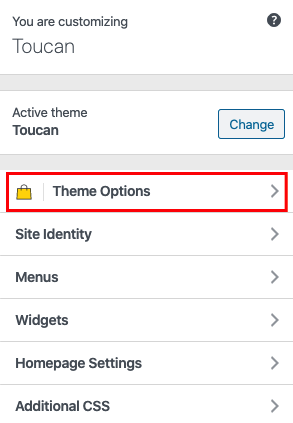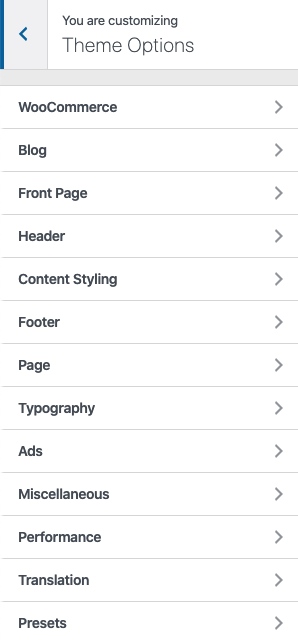The Toucan theme comes with a comprehensive set of options that you can manage within the WordPress live customizer panel. Once you go to Appearance -> Customize, you will be able to see the main tab, which opens the Toucan theme settings (besides the default sections that come with WordPress by default).
Once you open the panel, all settings are further divided into logical sections for easy management (see the image below).
Note that some of the options have an impact on your website globally, while some are related to a specific template or a spot only. So, make sure that you are looking at the right place on the website if you want to see the live preview of the changes. For example, open one of your posts/articles if you are currently changing the “Single Post options” section.
In the following list, you can find the description of each particular section.
WooCommerce
These are the options where you can manage everything related to the appearance of your shop pages. Divided into several logical sections.
Front Page
Options to manage and set up the theme built-in home page template. There are several sections provided, and this is the place where you can organize them and fine-tune their options.
Header
In this section, you can find all of the options related to your website header, and it’s elements and navigation.
Content Styling
General options to manage the colors of general that belong to the main website content, like text colors, backgrounds, etc…
Footer
In this section, you can find all of the options related to your website’s footer, such as footer widgets layout, Instagram area, and copyright text.
Page
Options to manage the appearance of your regular pages, such as default page layout and content width.
Typography
In this section, you can manage the fonts you are using with the theme and font size options for various elements.
Ads
Inside this section, you can fill the predefined ad slots to display ads or banners across the website.
Miscellaneous
This is a section with a set of additional minor options that apply to your website globally.
Performance
Options to choose whether you want to load minified scripts and styles that come with the theme, as well as disable specific image sizes to save server space.
Translation
Easy-to-use translation panel. Here you can quickly change or translate all text strings that you can see on the website frontend.
Presets
This is probably a good place to start. You can choose one of our hand-picked design presets that will set all of the options above in bulk, and you can then go back and fine-tune the rest of the options to suit your needs.