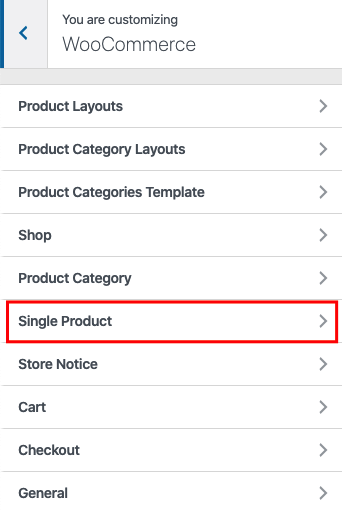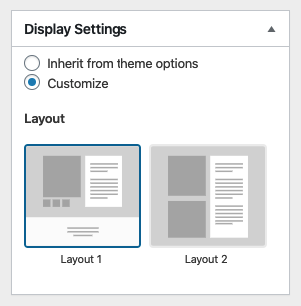In the customizer, go to the Appearance -> Customize -> Theme Options -> Shop -> Single Product section to manage the display settings for your single products.
Have in mind that you should keep one of your products open on the right, in order to see the live changes that you make.
Overriding display options per each product
Once you are satisfied with the default look and behavior of your single product, you can override some of the options for each particular product separately. By default, display options will be set to “inherit” but you can change it for each product on the edit screen in the admin panel.