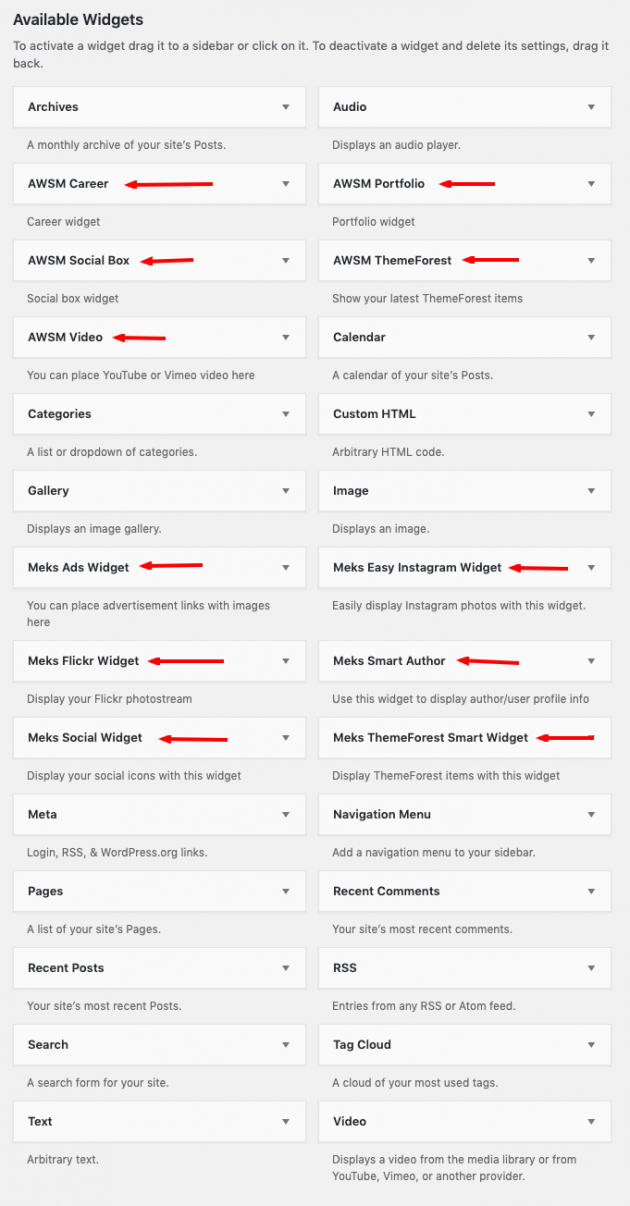Besides the standard WordPress widgets, the AWSM theme provides several additional custom made widgets. Widgets that are added to this theme by the AWSM Buddy plugin have an AWSM prefix and widgets added by our plugins have a Meks prefix.
To manage widgets, go to Appearance -> Widgets as shown in the image below.
Added by the AWSM Buddy plugin:
- AWSM Portfolio – You can show your portfolio items here. Easily manage several widget options and see what style and display options for your portfolio you like the most.
- AWSM Career – This widget displays a shortened overview of your career timeline items.
- AWSM Social Box – You can show up to 8 social icons in this widget. The content field is also provided so you can specify something cool about yourself, or maybe your address, phone number, email, website, etc… In order to use this widget, you need to specify at least one social URL in Theme Options.
- AWSM Video – This is the widget where you can easily show YouTube or Vimeo video.
- AWSM ThemeForest – You can display your ThemeForest items here, with affiliate links as well.
- AWSM Dribbble – This is a simple widget which can display your shots from Dribbble.
Please note that you need to install the AWSM Buddy plugin to enable additional features, such as custom widgets.
Added via Meks plugins:
- Meks Easy Ads Widget – a great solution if you are using image advertisements on your website.
- Meks Smart Social Widget – you can use this widget to display social icons.
- Meks Smart Author Widget – use this widget to display your user/author profile info.
- Meks Easy Instagram Widget – you can use this widget to display your Instagram photos.
- Meks Simple Flickr Widget – display your flicker photo-stream with this widget.
- Meks Smart ThemeForest Widget – you can display your or other users