Pinhole provides one sidebar area which is accessible via a hamburger icon inside the header on the front-end of the website.
In order to manage content for the sidebar and add some widgets, navigate to Appearance -> Widgets as shown in the image below.
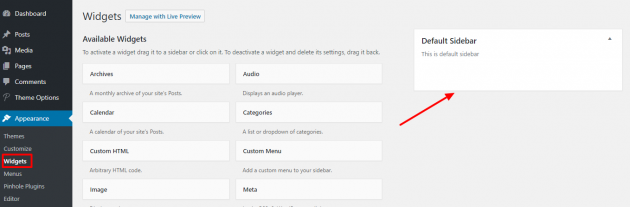
Note: Sidebar area displays on a global website level, which means that all of your pages on the website will display the same widgets by default. However, if you want some more control over your widget areas, we warmly recommend to install and use Display Widgets or Widget Logic plugins with which you can easily display different widgets on different pages on your website.

