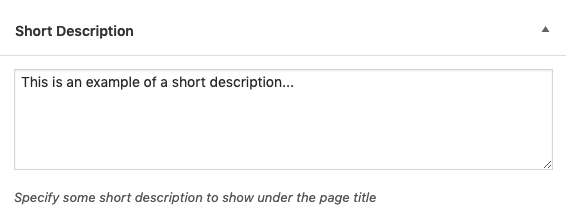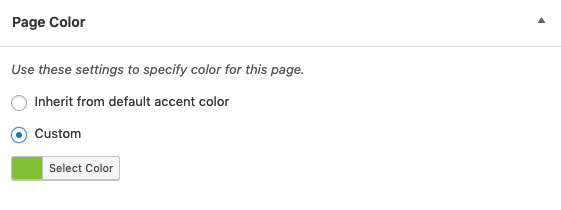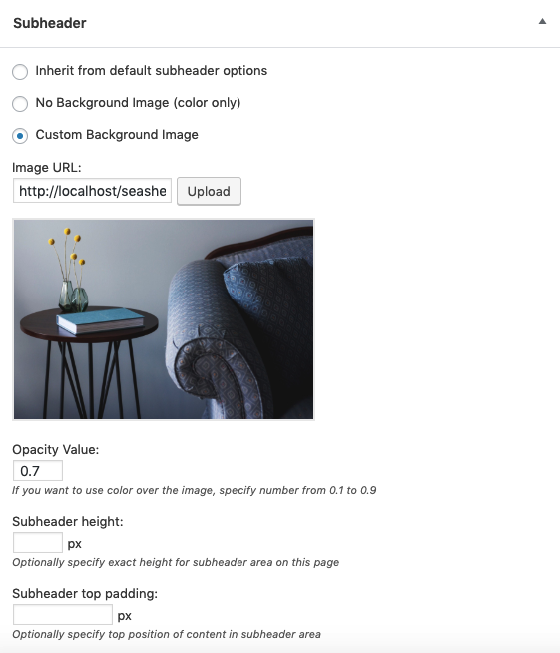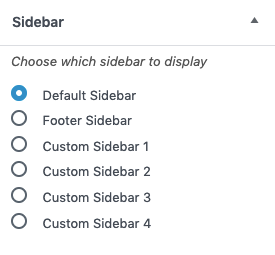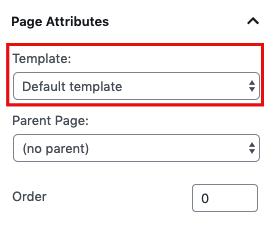Apart from common stuff, SeaShell provides some cool page features and customization which are described below. To create a new page, go to Pages -> Add New.
Short Description
You can optionally add some short description or subtitle for any page on the website.
Page Color
You can apply a specific color to any page.
There are two options provided, you can inherit page color from default accent color defined in theme options or you can specify a custom color for the particular page.
If you don’t want to use the color feature, you should always keep the “Inherit” option checked, as default.
Page Sub-header Background
Every page has its subheader area displayed between website main navigation/header and page content. It consists of the page title and optional short description.
You can customize the background of this area for each page or inherit from global theme options. Sub-header may have page color background or background image. Also, you can combine these two options so you may have a background image with color overlay as well.
Page Sidebar
You can set a specific sidebar for each page.
Page Templates
This theme comes with three additional page templates you may want to use on the website.
- Home Page – This is the template you may want to use as your home page. It’s described in “home page” section of this documentation.
- Contact – This is the template with a built-in contact form and Google map.
- Sitemap – This template will display some good overview of your website content like links to your latest post, pages, top categories and tags, authors and archives…