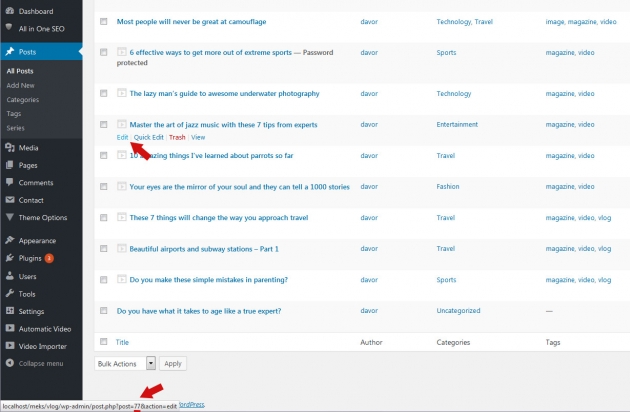If you are using some of our WordPress themes or maybe some other theme as well, you might stumble upon some option that will require you to enter your posts or page ID. This article explains how to find that Id and make it usable for you.
The easiest way to determinate the Post or Page Id is to navigate to WordPress admin -> Posts -> All Posts. You will see the complete list of your posts here and pick the one that you need to find the ID for and hover over the edit link that is just below the post title. You will notice the URL showing in the corner left down corner of your browser with the post Id inside it. See image:
As you can see from this example image, our post ID is 77. You can also use this method to determinate the Page ID, just navigate to pages and repeat the same procedure.