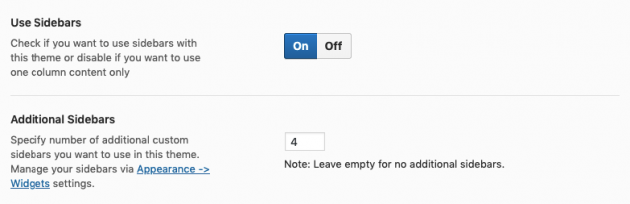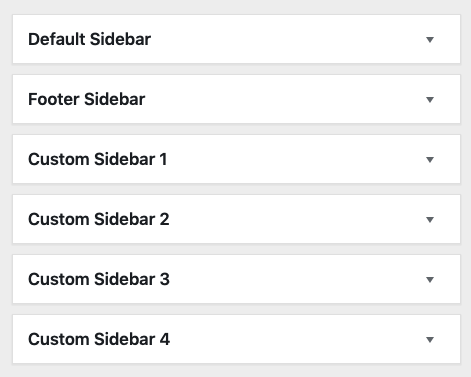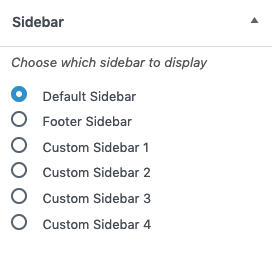SeaShell allows you to use an unlimited number of sidebars but it also gives you the ability to disable sidebars and use one column website layout if you prefer. Go to Theme Options -> General and find sidebar option as shown in the image below.
By default, you will have 2 predefined and 3 additional sidebars you can assign to each post, page or category, but if you need more you just raise the value in additional sidebars field.
- Default Sidebar – This is predefined sidebar which will be displayed on all templates by default unless you want to do some specific changes.
- Footer Sidebar – This is predefined horizontal sidebar which is used as your footer area.
- Custom Sidebar 1 – Additional sidebar 1
- Custom Sidebar 2 – Additional sidebar 2
- Custom Sidebar 3 – Additional sidebar 3
After saving theme options and when you go to Appearance -> Widgets you will see all predefined and custom sidebars ready for use.
Finally, while you are creating any post, page or category, you will be able to pick any of these sidebars as shown in the image below.