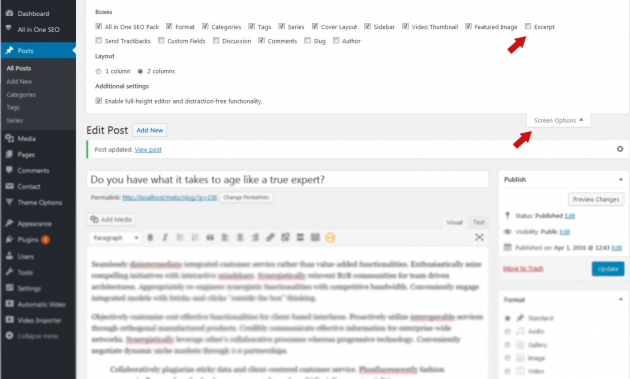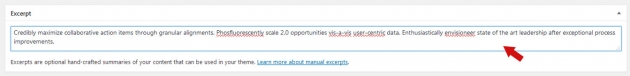Excerpt text is actually intro text of your posts and its being generated by the WordPress automatically from the first couple of sentences of your posts.
However, you can control or enter this text manually if you want.
First step is to find the post that you want set excerpt text manually for it and open it up for editing, once you are on the post editor page click on the Screen Options button located in the top right corner of your editor window and the modal box with section will appear in front of you. Now just activate the section “Excerpts”. See image:
Then just scroll down below the main page editor and find “Excerpt” section and enter or alter text and save changes. See image below: