The Vlog theme introduces nice features for category templates. To set default settings for your categories, go to Theme Options -> Category Template.

Category options provide you with the ability to combine three sets of layouts in a single category template:
- Cover area – you can optionally choose one of cover area layouts which can display latest, most commented or most visited posts
- The main layout – it represents the main post listing layout on a category template
- Starter layout – you can optionally assign a starter layout so first “x” posts can be displayed in a different layout
Overriding default category settings
Since version 1.5, you have the options to change default settings for each category separately, if for any reason you need different layouts for different categories.
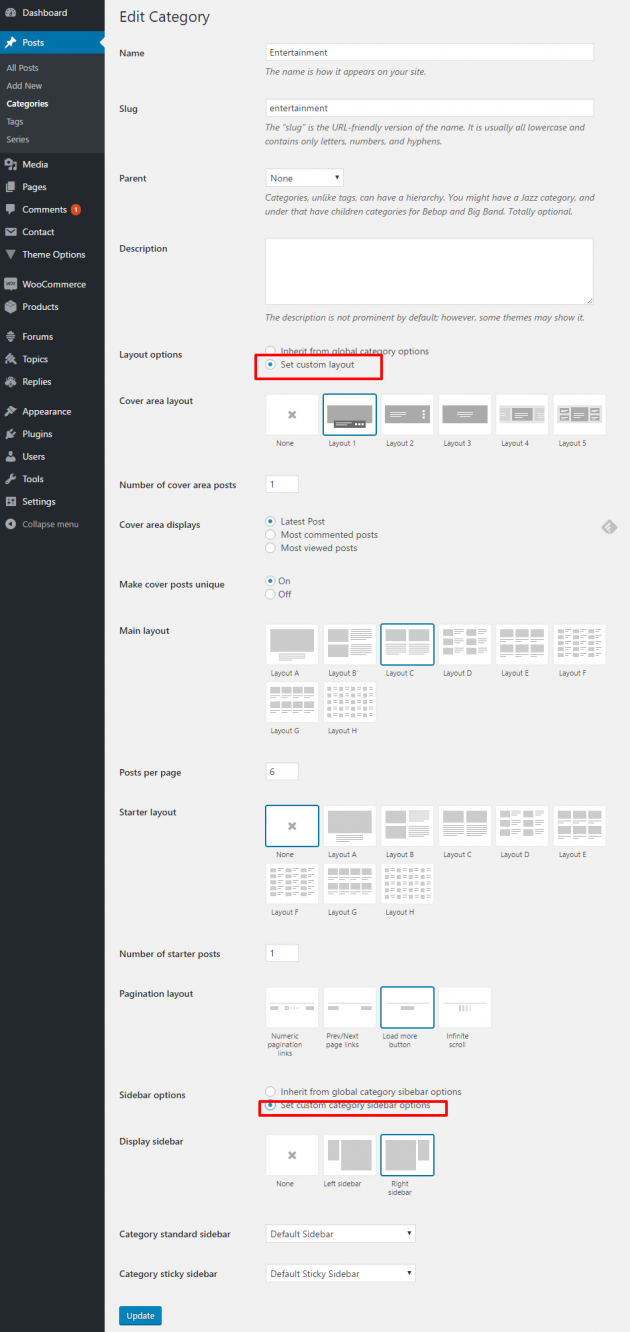
Watch an example in this short video:
Category featured image (thumbnail)
Since version 2.0, we have added another option where you can upload a featured image (thumbnail) for each category. The featured image will be displayed for your categories if you choose to list them inside Category Module.


