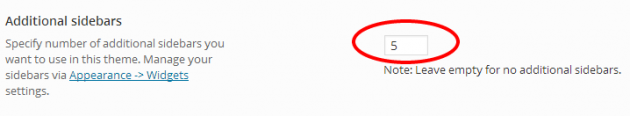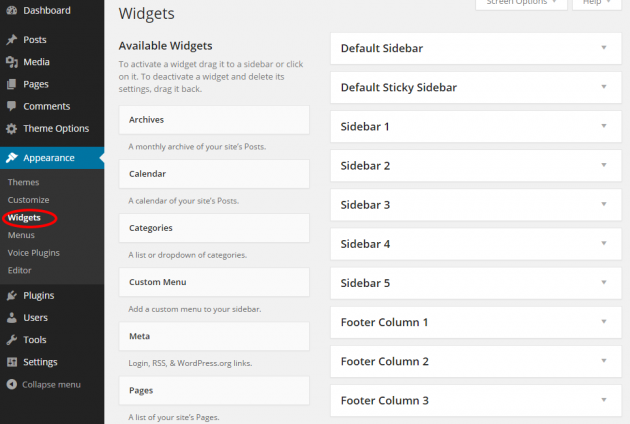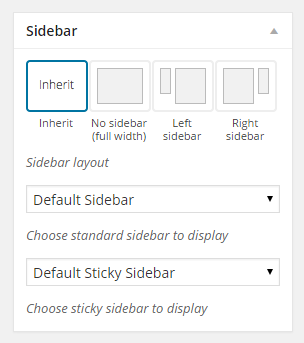The Voice theme allows you to use an unlimited number of sidebars. Go to Theme Options -> General and find sidebar option as shown in the image below.
By default, you will have 5 predefined and 5 additional sidebars you can assign to each post, page, or category, but if you need more you can just raise the value in additional sidebars field.
- Default Sidebar – This is a predefined sidebar that will be displayed on all templates by default unless you want to do some specific changes.
- Sticky Sidebar – This is a predefined sticky sidebar that will be displayed on all templates by default.
- Sidebar 1,2,3,4,5 – Five additional sidebars generated by default value from theme options.
- Footer Column 1,2,3 – These are predefined sidebars to use in the footer area. Each one of them represents one footer column respectively.
After saving theme options and when you go to Appearance -> Widgets you will see all predefined and custom sidebars ready for use.
Standard VS Sticky
One of the coolest features of this theme is sticky sidebars. Basically, each template allows you to optionally use 2 sidebars, which means you can use only the standard sidebar, only sticky sidebar, or combine these two, one below the other.
“Sticky” means that widgets inside this sidebar will always be visible while scrolling to your website content. This can be very useful when you want to point out some important content on your website, for example, advertisements, newsletter forms, social networks, etc… Sticky sidebars may improve user engagement and conversion significantly.
Finally, while you are creating post, page or category, you will be able to pick any of these sidebars in two areas (standard and sticky) as shown in the image below.