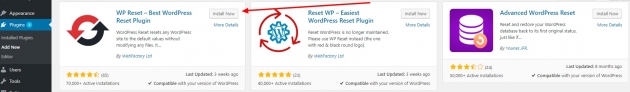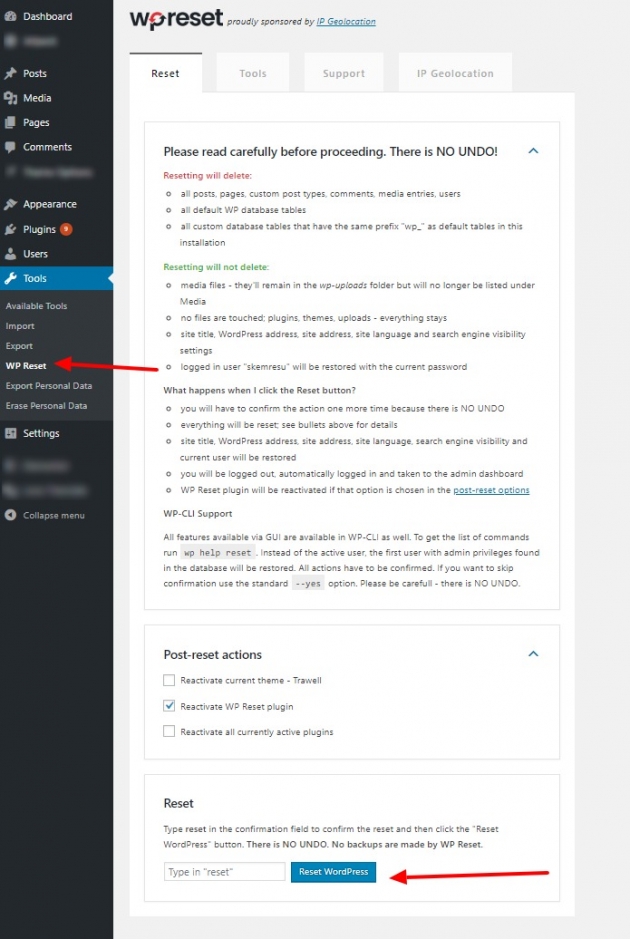One of the frequently asked questions about importing and uninstalling theme demos are:
- How can I reset demo because I made some changes and I’m not sure what I changed?
- How to import a different demo (if the theme offers multiple demos)?
- Why I don’t see Setup Wizard?
If you already imported one of the demos, you wouldn’t be able to see Setup Wizard link anymore in the Appearance tab. The link is restricted because doing another new demo import will duplicate all the content.
Reset WordPress and start again from scratch
If for any reason you want to start again from scratch, or try another demo version, you need to reset your database (delete everything in the database). The simplest way to do that is by using WP Reset plugin. The plugin will restore the default WordPress installation back to its original state.
Note: Be careful, if you already have an existing website with your own content, you should avoid this because it will delete all of your existing data.